Release Notes
To update, use Check for Updates option under Art Text 4 menu.
Users of the Mac App Store version: update in the Store.
What's new in Art Text v.4.5.7
- AI image generation now supports 1536 × 1024 pixels, perfect for greeting cards with a 1:1.5 ratio.
- Other minor fixes.
What's new in Art Text v.4.5.6
- Minor improvements.
What's new in Art Text v.4.5.5
- Minor fixes.
What's new in Art Text v.4.5.4
- Optimized performance with macOS Tahoe (version 26).
- Introduced Ai Bundle 2, which includes Mashup sets 1–5.
- Minor tweaks and improvements.
What's new in Art Text v.4.5.3
- Export for generative AI has been improved, with PNG now automatically selected for images that use transparent backgrounds, along with other enhancements.
- Quicker access to source documents, simply click the source image in AI Wizard.
- Improved AI Wizard performance.
- Enhanced AI export menu.
- Various other enhancements across the Design Gallery and Artificial Intelligence.
What's new in Art Text v.4.5.2

Remove Background
- Enhanced AI model for better results.
- Introduced the Remove Background tool for AI-generated images.
- Improved AI Wizard to simplify usability.
- Other minor improvements.
What's new in Art Text v.4.5.1
- Resolved some issues with the Shading Material editor.
- Other minor fixes.
What's new in Art Text v.4.5
- Art Text is now a freemium app.
- Minor fixes and improvements.
What's new in Art Text v.4.4.2
- Fixed an issue with the AI Render balance counter. Users of Mac App Store version that experienced this problem can use the Restore Purchases option under Art Text 4 menu.
- Fixed the problem with the Purchased tab in the Design Gallery.
- Minor fixes in the AI Wizard.
- Various other fixes and improvements.
What's new in Art Text v.4.4.1
- Introduced a new Deals section in the Design Gallery, enabling users to purchase set bundles.
- Added 4 new bundle deals.
- Implemented various minor improvements to the AI Wizard.
What's new in Art Text v.4.4

Generative AI
- Introducing the AI Wizard: a powerful tool for generating AI graphics based on text prompts and/or your Art Text designs.
- 150+ templates ready for seamless AI integration (includes free and paid options).
- 60+ unique AI styles.
- Generate images up to 4K resolution with AI Upscale.
- The AI Refiner tool automatically enhances the quality and accuracy of AI-generated images.
- 20 free AI renders for all Art Text 4 customers.
What's new in Art Text v.4.3.1
- Introduced sorting by Newest or Name into the Templates Gallery.
- Resolved a problem with export when a Distortion effect was applied.
- Fixed some issues with the Shading Material editor.
What's new in Art Text v.4.3

Colorize in Spray Fill
- The new Colorize option in Spray Fill allows the creation of portrait designs or photos filled with custom objects.
- Introduced the new Photo Colorize templates set.
- Extended the Spray Fill library with 100+ new fill objects.
- Added Copy/Paste actions for textures and their properties in Colorize and Spray Fill tools.
- Solved the problem with animating spotlights in 3D text.
- Added the option to copy texture parameters for a 2D text from Texture Fill and Mask tools (use the context menu on a texture by holding the Control key and clicking on a texture).
- Fixed the problem with displaying custom folder textures.
- Other minor fixes and improvements.
What's new in Art Text v.4.2.2
- Resolved the problem with small objects resizing.
- Improved animation preview performance.
- Fixed the problem with occasional app crashing when using custom textures.
- Fixed the problem with the texture pan in Distortion effects not being animated.
- Resolved memory leak issue when using Spray Fill text effects.
- Fixed custom shaders display under the Shading tab in 2D Text Fill.
- Some issues with the inner shadow option have been fixed.
- Various animation recording improvements.
What's new in Art Text v.4.2.1
- Changed the approach to creating an animation. Now users have to add a keyframe and then make motion or text effects changes.
- Introduced animation preview into Templates Gallery for templates that include animation.
- Introduced keyframe selection that allows users to edit animation.
- The animation export dialog now has animation preview.
- Introduced the ability to resize objects from their center by holding the Option key.
- The background image now has a new selection with no resize handles. The background resize is possible with the document resize only.
- Fixed the problem with video tutorials playback in the Design Gallery dialog for some users on macOS 13 Ventura.
- Resolved the problem with Copy/Paste and Drag/Drop of several images from Finder.
- Object will have raster/vector properties on copy/paste depending on the effects applied to it.
- Fixed the problem with the entire document copying when no object is selected.
What's new in Art Text v.4.2
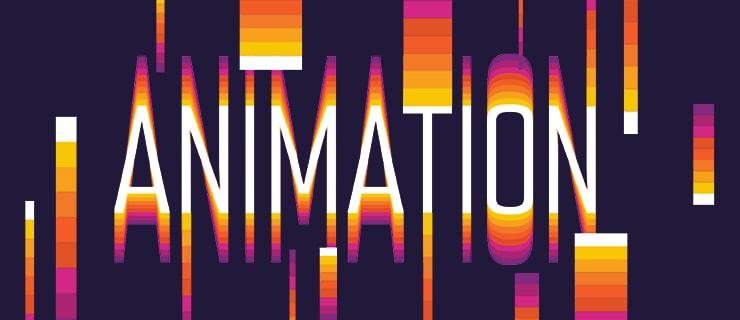
Text Animation
- The new text animation feature.
- Export animations to .mov, mp4, m4v, or GIF video formats.
- Share animation within the Art Text document.
- Revised the Document Size dialog and added new presets.
- Fixed the problem with the mask rotation slider.
- Various improvements relating to work with 2D textures.
- Many other minor enhancements.
What's new in Art Text v.4.1.3
- Introduced the Request Set option into the What's New dialog.
- Fixed issues with some 2D masks.
- Minor UI improvements.
- Fixed the problem with some 3D templates on macOS 10.13.
What's new in Art Text v.4.1.2
- Native color palette is now used for Light and Dark appearances.
- Fixed the problem with the shadow cut on export for 2D text and shapes.
- Fixed the issues with the 2D Glow effect.
- Fixed rare issues with Gradient color dots.
- Fixed templates set preview carousel.
- Fixed some issues with Oval and Radial gradients.
- Fixed the problem with the 3D text bound box not refreshing after transformation.
- Other minor fixes and improvements.
What's new in Art Text v.4.1.1
- Fixed the problem with memory leak on macOS 12 Monterey.
- Added the Paste and Match Style option for text editor section.
- Optimized the app launch performance.
- Other minor fixes and improvements.
What's new in Art Text v.4.1
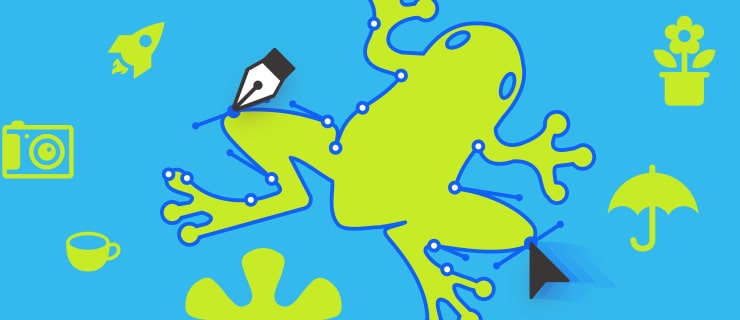
Vector Drawing Tools
- Vector drawing tools: Pen, Move, Convert Anchor Point, Reverse Path Direction.
- 20 new badge and logo design templates.
- 300 new vector icons and shapes.
- 137 shapes for badge design.
- Export to vector images for graphics with no raster effects.
- Introducing Convert to Shape that lets you edit text using vector drawing tools.
- Various other program improvements.
What's new in Art Text v.4.0.7
- Art Text runs natively on Apple Silicon M1 chip.
- Other minor improvements.
What's new in Art Text v.4.0.6
- Fixed the problem with Glow feature.
- Solved an issue with irregular text edges being cut.
- Resolved the problem with Distortion Effects not applied to imported raster shapes.
- Other minor improvements.
What's new in Art Text v.4.0.5
- Added 8 new Christmas and New Year theme templates into Winter Season set.
- Minor fixes and improvements.
What's new in Art Text v.4.0.4
- Added support for macOS 11 Big Sur.
- Introduced precise texture positioning using X, Y, and Angle parameters (available for Distortion Effects, 2D/3D Masks, Shading Bump Map, Distribution Map in Spray Fill).
- Added Copy, Paste and Duplicate options for Distortion Effects via Control+click on the effect in the Distortions list.
- Reworked gradient controls for simplicity and ease of use.
- Introduced support for macOS 10.13.
- Other fixes and improvements.
What's new in Art Text v.4.0.3
- Fixed minor localization issues.
What's new in Art Text v.4.0.2
- Introduced the new Colorize tool that adjusts the Hue, Saturation and Contrast for the entire design.
- Improved Design Gallery and introduced Buy All option.
- Fixed some issues with distortion effects.
- Other minor fixes and improvements.
What's new in Art Text v.4.0.1
- Fixed the UI problem with Stroke options.
- Fixed the problem with gradient fill.
- Fixed the problem with Height and Width values for 3D Text.
- Fixed app crashes on import of SVG files.
- Fixed rendering issues with 3D text on bi-resolutions.
- Other minor fixes and stability improvements.
What's new in Art Text v.4.0
General
- All new Design Gallery with 400+ design templates (free and paid).
- 122 easy accessible style presets.
- 110+ new masks.
- Thanks to Apple Sidecar, Art Text extends workspace to an iPad display.
- Dark and Light appearance supported.
2D Text & Effects
- Introducing new Spray Fill feature.
- 440+ Spray Fill objects.
- 18 Spray Fill presets.
- Spray Fill distribution maps.
- Individual shadows for Spray Fill objects.
- Light controls for Spray Fill.
- 8 font distortion effects: Displacement, Side Displacement, Roundness, Brush, Outer Distress, Erosion, Mask and Blur.
- 2D Shading materials receive the Bump Map option.
- Brand-new rendering based on Apple Metal.
3D Text & Effects
- Introducing reflection mask feature for 3D materials.
- Bump Map technology has enhanced with inclusion of both height and normal maps.
- 150+ Height Map masks for 3D Bump Map.
- Export to Facebook 3D Photo.
View Art Text previous release notes
What's new in Art Text v3.2.6
- The app has been successfully notarized by the Apple notary service.
- Fixed the problem with opening a file with broken autosave.
- Other minor improvements.
What's new in Art Text v3.2.5
- Fixed the problem with missing custom styles, materials and shaders created in earlier versions.
- Other minor improvements.
What's new in Art Text v3.2.4
- Improved compatibility with documents created in Letters.
- Minor bug fixes.
What's new in Art Text v3.2.3
- macOS 10.13 High Sierra ready.
- Minor fixes and improvements.
What's new in Art Text v3.2.2
- Solved the problem with “Fit/Resize to Document” for 2D objects.
- Fixed an issue with opening version 2 documents.
- Improved LinkBack support.
- Fixed the problem with Font dialog size.
- Enhanced overall program stability.
What's new in Art Text v3.2
- Introduced Google Fonts integration, which provides immense choice of fonts to experiment with.
- Evolved Environment Mapping and new Panorama textures.
- Added the ability to Copy/Paste Style.
- Other minor improvements.
- Added support for MacBook Pro’s Touch Bar:
- Visually enhanced layer selection.
- Switch between Inspector tabs without interrupting the workflow.
- Conveniently add layer, zoom, export and share your work.
What's new in Art Text v3.1
- Introduces Depth Gradient effect for 3D objects.
- Tree new 3D chamfer types.
- New 3D Shear Transformation.
- Create isometric-style graphics with Camera Parallel Projection tool.
- Adds Inner Shadow.
- 20 Logo samples.
- Expands the ability to apply masks to 3D objects.
- Introduces custom image folder to create and fine-tune 3D Textures.
- Ability to save user style elements as a template in Custom Templates.
- LinkBack support.
- Pan tool.
- macOS Sierra support.
- Minor fixes and improvements.
What's new in Art Text v3.0.3
- Fixed the problem with opening documents with custom images.
- Added the ability to select single files when importing custom shapes and textures.
- Solved the issue with textures quality loss.
- Improved overall program stability.
What's new in Art Text v3.0.1
- Improved 2D Glow, the effects now works faster and its settings became familiar to PhotoShop users.
- Added Custom Folder option for Masks and 3D textures.
- Export to PDF and EPS formats preserves vector information, unless raster effect was applied.
- Introduced the ability to convert imported vector graphics to 3D.
- Resolved the problem with small document size opening by default on computers with large monitors.
- Improved save and app stability for documents with custom images.
- Fixed the issue with opening version 2 documents with custom images.
- Resolved the problem of the app not launching on computers with case-sensitive filesystems.
- Other minor bug fixes.
What's new in Art Text v.3.0
General
- 20+ samples that demonstrate Art Text capabilities.
- 70+ pre-designed templates aimed at the quick creation of word art, logos and buttons.
- Introduced 3D rendering engine to create beautiful 3D text and logo.
- With just one click convert 2D text or shape to 3D.
- Added layer content preview into the Layers tree, important for hidden objects.
2D Editing Tools
- 750+ hand drawn shapes, paint stains, watercolor blobs, spots.
- 30+ masks give textures aged, scratched and many other effects.
- 540+ textures with seamless tile.
- 30+ special objects that simulate flash, flare, sparkle and light trace.
- 100 gradient presets.
- Oval gradient tool.
3D Effects
- 140+ 3D materials.
- Introduced Colorize feature makes it possible to change 3D material color while preserving texture pattern.
- 3D materials support rough surfaces, choose from 140+ supplied bump maps.
- Glow controls will let you adjust luminosity of 3D materials.
- Advanced 3D material properties include ambient, diffuse and specular colors, and glossiness.
- 23 adjustable transformation shapes specific for 3D objects.
- Focal length allows to partially blur 3D text with perspective view.
- 80+ environment textures.
- Lighting tool helps to create the light model — group of light sources with various parameters.
- 3D objects have ability to cast soft-edged shadows.
What's new in Art Text v2.5
- Ready for OS X 10.11 El Captain.
- Other minor improvements.
What's new in Art Text v2.4.9
- Improved OS X 10.10 Yosemite compatibility.
- Fixed minor issues in Full Screen mode.
What's new in Art Text v2.4.8
- Enhanced for OS X 10.10 Yosemite.
- Introduced Share option to post graphics to Facebook, Twitter, attach to email and more.
- Fixed the problem with incorrect windows positioning on program start.
What's new in Art Text v2.4.7
- Grid was added to shape editor.
- Fixed the problem with glow effect on OS X 10.9 Mavericks.
- Improved object fill with shading materials.
What's new in Art Text v2.4.6
- Resolved the problem with files not opening through the Open Recent Files menu.
What's new in Art Text v2.4.5
- Added OS X 10.9 compatibility.
- Added 25 new icon templates.
- Improved editing for complex shapes.
- Fixed the problem with scrolling in the Assistant.
- Improved overall performance and fixed some minor issues.
What's new in Art Text v2.4.4
- Now enhanced for the MacBook Pro with Retina display.
- Improved the Material Editor dialog.
- Changing text size in the Layer Content panel has beed fixed.
- Solved the problem that caused occasional crashing when saving documents.
- Fixed the problem with choosing measurement units in the Set Size dialog.
- Fixed the crash when performing Undo after using a spline transformation.
- Setting position and size for multiple layers has been improved.
What's new in Art Text v2.4.3
- Improved assistant dialog UI.
- Fixed the problem with program crash when opening corrupt document.
- Fixed texture tiling for Mountain Lion (Mac OS X 10.8).
What's new in Art Text v2.4.2
- Improved program performance and stability.
- Enhanced for OS X 10.8 Mountain Lion.
- 64-bit mode is now fully supported.
- Enhanced for the new MackBook Pro with Retina display.
- Implemented Sandboxing support.
- Improved scrolling in Template Gallery.
- Fixed the program crash while deleting custom icons.
- Fixed Subtract and Intersect merge layer options.
- Various other bug fixes.
What's new in Art Text v2.4.1
- Solved the problem that sometimes caused the program to crash during Save, Export and Print on Mac OS 10.7.
- Layer lock state now saved for the document.
- Versions feature now works for large program window and small screen resolution on Mac OS 10.7.
- Fixed the problem with image disappearing after auto-save on Mac OS 10.7.
- Pixels vs Inches issue fixed in German localization.
What's new in Art Text v2.4
- OS X 10.7 Lion and its features, such as full-screen mode and versions, are now supported.
- 60+ new templates and shading materials.
- Introduced the ability to split or edit shapes consisting of combined layers.
- Added two new transformation types.
- Improved shading materials.
- Improved user experience in Edit as Shape dialog.
- Several assistant issues fixed.
- Solved the issue with Revert button in Custom shape editor dialog.
- Several issues of Layers Panel dialog has been resolved.
- Fixed the problem with tiled texture fill when an object is rotated.
What's new in Art Text v2.3.2
- Solved the problem that converted custom shapes into rectangles after applying Union/Join.
- Fixed the problem with localized Help files not being able to launch on Mac OX 10.5.
- Fixed the bug that prevented PDF files being opened in Layer Content on Mac OS 10.6.
- Improved Japanese localization.
- Various interface changes.
What's new in Art Text v2.3.1
- Art Text documents can now be previewed thanks to Quick Look support.
- Added rulers and smart guides in vector shape editor.
- Added the ability to lock layers, which helps to work with multiple layers.
- Minor bug fixes.
What's new in Art Text v2.3
- Introduced a built-in vector shape editor that lets you modify icons, shapes, and text objects, as well as create them from scratch.
- Improved program stability thanks to renewed GPC library that handles polygons.
- The program can now automatically check for available updates and download if necessary.
- Solved the problem that caused the program to crash when working with combined shapes (those created using Union, Join, Subtract or Intersect).
- Fixed the problem with some Assistant templates not being able to open.
- Vector graphics in PDF format that are dragged and dropped to the program canvas are now saved in the Custom library.
- Zoom settings are now remembered, so the newly opened document has the same zoom value as set for the previous document.
What's new in Art Text v2.2.2
- Added “Split into Letters” functionality that sends all of the letters of a word to different layers.
- Added “Extract a Letter(s)” functionality that allows you to select any portion of a word and extract it to a new layer.
- Solved the problem with GMA video cards that affected MacBooks and Mac Minis manufactured before 2009.
- Fixed specific Snow Leopard (Mac OS 10.6) performance issues.
- Other minor bug fixes.
What's new in Art Text v2.2.1
- Added support for Snow Leopard (Mac OS X 10.6).
- Other minor improvements.
What's new in Art Text v2.2
- The collection of templates was reviewed and over 100 new ones added.
- Merge layers functionality has improved, and two additional layer merge options were added (Subtract and Intersect).
- 19 new layer blend modes were added.
- The performance of Layer Content panel improved.
- Minor bugs related to export into GIF and JPEG fixed.
- The problem with resizing and rotating several layers was solved.
- Issues with Undo were solved.
- Japanese localization added.
- Various other technical improvements.
What's new in Art Text v2.1
- The ability to select several layers and edit them simultaneously was added.
- Multi-Touch trackpad gestures supported.
- Diverse interface improvements..
- Option to add a layer by Drag&drop files, images or text into the canvas or layers panel becomes available.
- Object resize option becomes available for Spline transformations in Geometry tab.
- Text layers can be altered using shortcuts (Cmd+B, Cmd+I, etc.) or via fonts dialog.
- Various program improvements and fixes.
What's new in Art Text v2.0.3
- Object handles were reviewed, which improves object resize and rotation capabilities.
- Set Size dialog got an ability to automatically set document size that bounds all objects.
- Source panel improvements.
- Spanish localization added.
- Launching localized Help files fixed.
- Standard window title features added (double-click on the title to minimizes window, Ctrl-click on the title shows file route, etc).
- International number formats supported in localized versions.
- Layer panel bug fixes.
- Problem with applying spline transformation for rotated objects solved.
- Other minor improvements.
What's new in Art Text v2.0.2
- Option to drag&drop color from Color Palettes to Stroke color table and visa verse.
- Some issues with LinkBack usage solved.
- Export to TIFF fixed for the graphic with transparent layers.
- Layers panel improved.
- Problem with launching Help file for the wrong version solved.
- Program stability improved for PPC.
- Other minor program improvements.
What's new in Art Text v2.0.1
- Origin settings added to the Layers Panel.
- It is now possible to select files, including Adobe Illustrator files from Layer Content dialog.
- Layers Panel can now work with different measurement units in addition to pixels.
- Window menu now shows all the documents you work with.
- Problem with no templates showing in the Gallery for Case-Sensitiv OS solved.
- French localization added.
- Other minor bug fixes.
What's new in Art Text v.2
General
- Redesigned program interface.
- Layers support added, each layer has its own properties.
- Merge layers using one of the 11 blend modes.
- Ability to print the created artwork.
- Multi document support.
Content
- Template Gallery with 200+ editable button, heading, icon and logo templates becomes available.
- 120 new vector icons added.
- Library of Shading materials grew to 245 surface materials in total.
- Texture library with over 190 supplied textures added.
Editing
- Two gradient fill options become available, Linear and Radial.
- Adjustable gradient intensity.
- Option to add mid-color for the gradient added.
- Control Stroke properties for every single outline.
- Concave surface option added for Shading materials.