3D Tools and Effects
The Depth Gradient Effect
To access the Depth Gradient tool, open the Effects section in the Inspector.
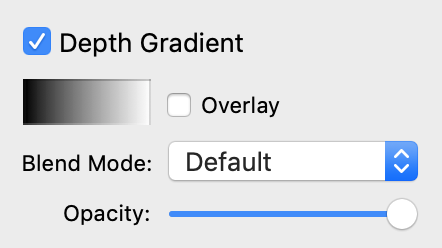
The Depth Gradient effect is intended to apply a gradient or solid color to the 3D object sides. This effect can be used to emphasize the transition from the lit up to shadowed object parts.
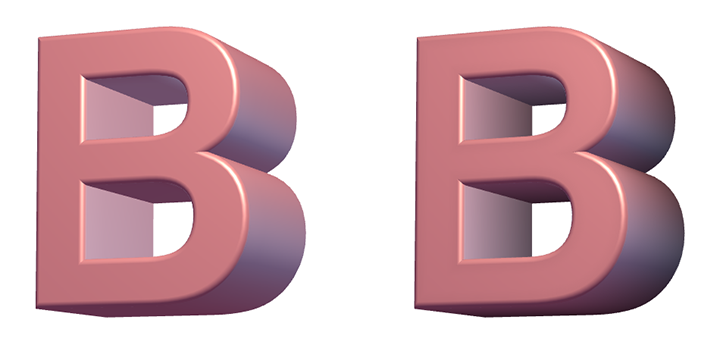
In order to open the gradient panel and set up the colors, click on the gradient icon. The gradient panel controls are described in the The Fill Effect section.
The Overlay option applies the Depth Gradient effect over other effects located in the Material tab.
The Blend Mode options define how to mix the gradient colors with colors produced by other effects.
By changing the Opacity, you can make the effect more or less strong.
If you swap the positions of the dark and light colors in the default gradient, you can create the backlight effect.
