Text Animation vs. Kinetic Typography
These two terms appear to have the same meaning, but they don’t. Text animation refers to the way that text is made to move or change on a screen, often in a video or animated graphic. This can involve a variety of techniques, such as moving the text across the screen, changing its size or color or adding effects like fade-ins or fly-ins. Text animation is often used to draw attention to specific words or phrases or to add visual interest to a video or presentation.
Kinetic typography, on the other hand, refers specifically to the use of animated text to convey a message or tell a story. It is a form of animation that uses the movement and shape deformation of text to emphasize certain words or ideas and to create a sense of rhythm and flow in the animation. Kinetic typography is often used in video production, advertising and other contexts where the purpose is to communicate a message or tell a story in an engaging and dynamic way.
History of Kinetic Typography
Kinetic typography can be traced back to the early days of cinema, when filmmakers would use title cards to introduce characters and provide background information to the audience. As film technology and techniques evolved, so did the use of kinetic typography, with directors experimenting with new ways to incorporate text and typeface into their films.
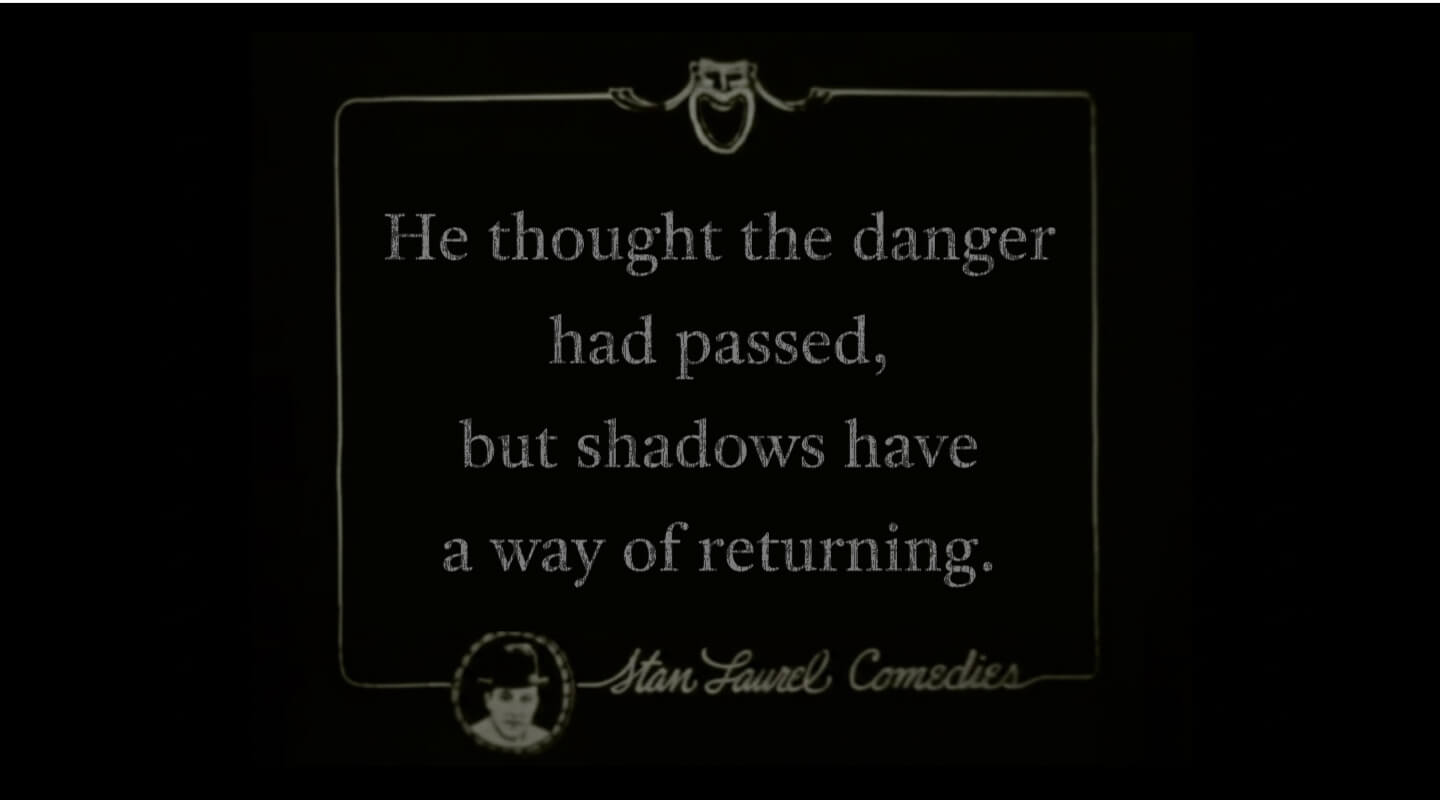
In the digital age, kinetic typography has become even more prevalent with the proliferation of video editing software and the rise of social media platforms like YouTube and Instagram. Today, anyone with a computer and a bit of design know-how can create their own kinetic typography videos, opening up new possibilities for visual expression and communication.
In addition to its use in movies, marketing and advertising, kinetic typography is also commonly used in other types of media, such as music videos, educational videos and even television shows. It has become a popular technique for adding visual interest and depth to the words being presented and can be an effective way to engage and inform viewers.
Popular Kinetic Typography Techniques
Kinetic typography can utilize various techniques to create visually compelling and engaging animations that emphasize the words being presented. Some of the most popular techniques include animating text to move onto or off of the screen, changing text size and color to highlight certain words or phrases, using special effects like fades and dissolves, adding motion graphics to enhance the meaning of the words, varying font styles for emphasis, incorporating different types of text like quotes or lyrics, and syncing with audio to create a more immersive viewing experience that conveys the mood and emotion of the audio. These techniques can add depth and interest to kinetic typography animations, making them more powerful and memorable.
Art Text for Kinetic Typography
Art Text 4 is a graphic design app that can be used to create a variety of visual effects and designs, including kinetic typography, thanks to the recently added Text Animation feature. The app includes a wide range of text effects, 3D text engine and variety of typeface options that can be animated.
Some of the ways that Art Text 4 can be used for kinetic typography include:
- The most basic text effect that is used in many animations is opacity. It helps to create gradually appearing or disappearing texts although other effects may also be used.
- The 3D text modeling tools that Art Text offers are an endless source of kinetic typography animations. You animate text motion in 3D space using the rotation wheel, or create animations in which the geometry parameters of the text are changing. This can be achieved by changing 3D text depth and thickness, as well as using predefined 3D transformation shapes.
- 2D text distortion effects can be used to create fantastic title animations with unbelievable ease. Create text that appears as if you were writing or drawing it, text that assembles or dismantles into small pieces, swinging texts or text that turns as window shades. The list goes on and on.
- Spray Fill is a unique feature of Art Text in which typography is created by composing the text of a multitude of items, such as coffee beans, bricks, sugar sprinkles and even objects uploaded by the user. Imagine a typography animation in which a pile of leaves or coffee beans transforms into a word.
- Combining different 2D text effects, such as shape transformations, shading materials and text distortions, will guarantee an incredible visual experience, such as optical illusion animation.
To Sum Up
Overall, kinetic typography is a powerful and versatile tool for adding visual interest and impact to any form of communication, from films and music videos to social media posts and presentations. Art Text 4 is perfect for creating kinetic typography designs, offering a wide range of options and features for animating and customizing text. Whether you’re a professional designer or just getting started with kinetic typography, the app provides everything you need to create visually stunning and engaging designs.