Assembling the Invitation: Images and Typography
You can use graphic design apps to combine images and typography and easily adjust your wedding invitation layout. One great option is Art Text, a free text effect and typography-focused design app. Simply add a wedding-themed background or decorative elements to the canvas, add necessary texts with an effect matching your design to create a stunning, personalized wedding invitation.

Choose Your Visual Background
Start with a high-quality stock image or illustration that suits your wedding theme. For example, soft florals, a watercolour wash, or a minimal textured paper. Make sure the image has enough negative space (areas without detail) so you can add text in there and it stays legible.
You can search free image stocks, such as Pexels, Pixabay, Unsplash, or use generative AI to create wedding invitation backgrounds.
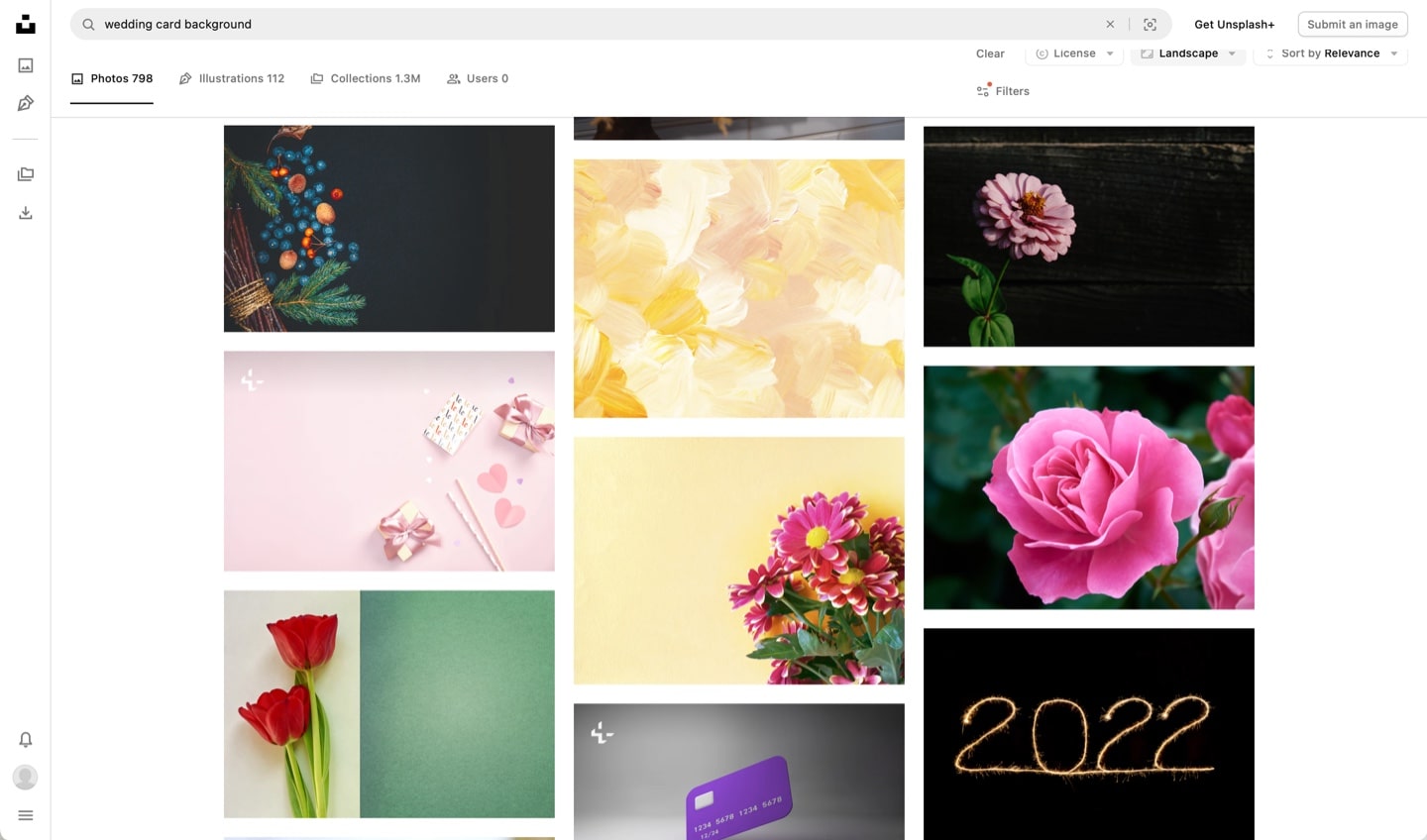
For couples who appreciate true originality and attention to detail, a custom-designed wedding invitation background is a beautiful option. Instead of using stock images, you can work with a professional designer to create a background that reflects your theme—romantic, rustic, modern, minimal, or glamorous. Platforms like BeHance are great places to discover inspiration and connect with designers, or you can collaborate with a local artist whose style truly inspires you.
Wedding Invitation with Art Text
- Launch Art Text and set your canvas to the size you’ll print (for example, 5″ × 7″).
- Import your stock image as a background layer.
- Add text layers for your heading, the couple’s names, the date, and any other details.
Apply Creative Text Effects
Once your layout is in place, you can enhance the typography with text effects. Art Text includes a large collection of ready-made text effects and typography templates, making it easy to get a beautiful design started quickly. Or, create your own 2D or 3D text effects using Art Text tools, or with an embedded Artificial Intelligence tool.
- Add one of the following 2D text effects to your wedding invitation: soft gold foil, embossed, watercolor brush, wood grain, or chalkboard effects.
- 3D tools to create realistic volume and life-like typography.
- Use Art Text’s templates to jumpstart your design by tweaking any of 600+ text effects to match your wedding invitation style.

Adjust Layout & Readability
- Keep plenty of white space around the text so it doesn’t look crowded.
- Align text elements consistently (center, left, or justified).
- Make sure contrast is high, dark text on light backgrounds, or vice versa.
- Always proof, check spelling, design elements alignment, and text spacing.
Polishing & Exporting
Once your design is ready:
- Show your invitation design to a friend or print a test copy for the best preview possible.
- Art Text can export the final design in high resolution (300 DPI) as PDF, PNG, or TIFF in case of sending to a printshop.
- If sending wedding invitations digitally, you can export lower-resolution images, for example at 72 or 100 DPI.
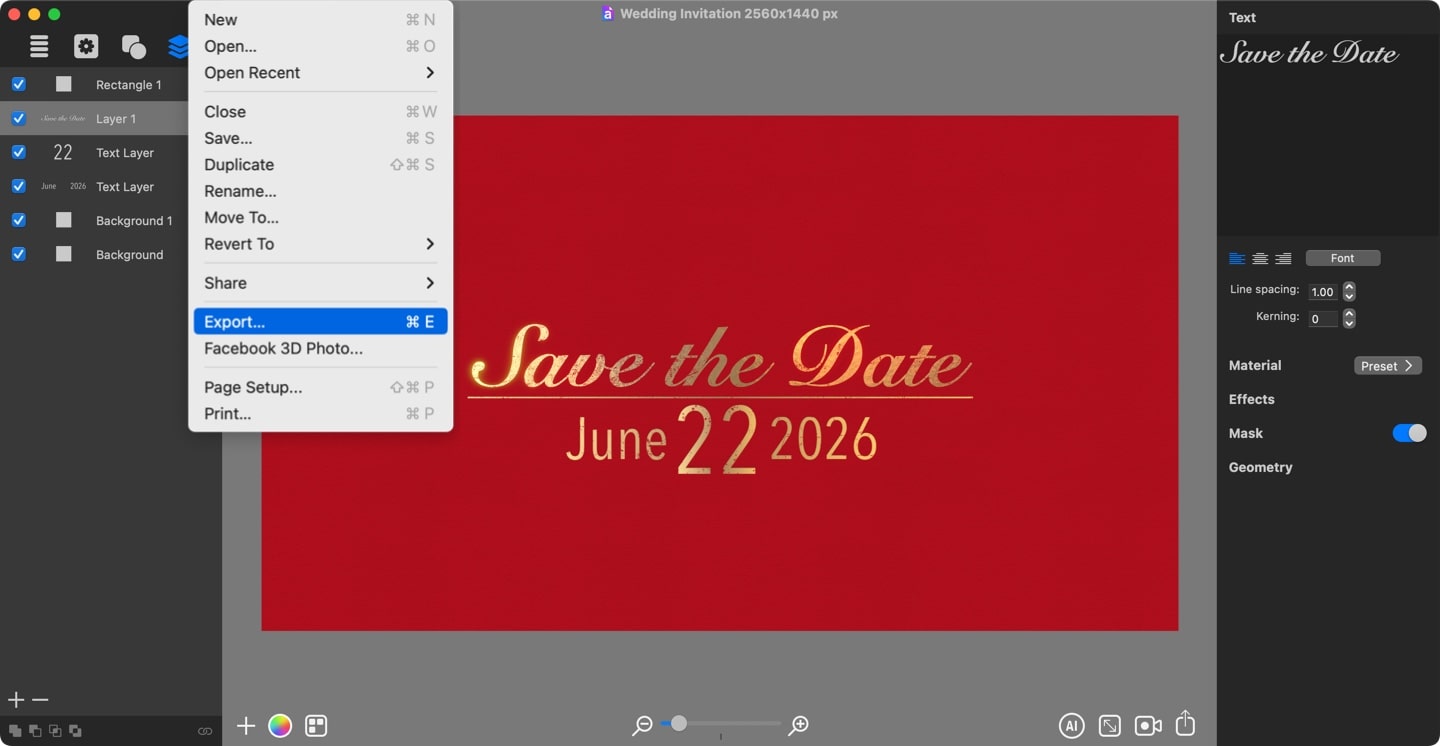
Font Ideas for Wedding Invitations
Let’s look at the perfect wedding font pairings to suit your personal tone and style, as well as to provide the desired effect.
Classic & Timeless
Serif fonts are perfect for formal and traditional weddings. They bring elegance and are highly readable for body text such as event details. Their refined shapes print beautifully and give invitations a sophisticated finish.
Recommended use: date, time, venue, main details.
Font ideas: Garamond, EB Garamond, Cormorant Garamond, Baskerville, Libre Baskerville, Caslon, Playfair Display.
Modern & Minimal
Sans serif fonts are ideal for contemporary or minimalist wedding themes. Their clean lines and simple geometry create a fresh, upscale look. They also pair well with a light script font for a stylish balance.
Recommended use: headings, RSVP cards, modern layouts.
Font ideas: Avenir, Lato, Montserrat, Raleway, Futura, Source Sans Pro, Inter.
Romantic & Signature
Script and calligraphy fonts add a romantic, handwritten feel and are perfect for highlighting the couple’s names or adding elegant phrases like “Join Us” or “Save the Date.” These fonts add emotion and movement but are best used sparingly.
Recommended use: names, titles, accent phrases.
Font ideas: Great Vibes, Allura, Parisienne, Alex Brush, Pinyon Script, Bickham Script, Adorn, Carolyna Pro, Bombshell Pro.
Rustic & Organic
For outdoor, boho, or barn-style weddings, rustic fonts offer a charming handcrafted vibe. These fonts feel warm and natural while still remaining easy to read.
Recommended use: casual or nature-inspired wedding themes.
Font ideas: Lora, Cardo, Merriweather (warm serifs), Amatic SC, Sacramento (handwritten accents).
Choosing Fonts That Match Your Wedding Vibe
When picking fonts, you want two things: style and readability. A gorgeous calligraphy that nobody can read isn’t doing its job.
Contrast Is Your Friend
A common approach is to pair a decorative script or calligraphy font (for names or main headings) with a clean serif or sans-serif font for body text. This contrast keeps things elegant but legible.
Try not to use more than two or three fonts, too many styles can make the invitation feel scattered.
Font Styles Overview
- Serif fonts, those little strokes at letters’ ends that lend a classic, formal feel.
- Sans-serif fonts, clean lines, no extra strokes, words read well at small sizes and feel modern.
- Script or calligraphy fonts, add romance and flourish, ideal for names or headings, used sparingly.
Hierarchy & Emphasis
Use size, weight, and color changes to guide your reader’s eye.
For example:
- The couple’s names or the main title Wedding Invitation should be the largest and most prominent text.
- The date, time, and venue come next in the visual hierarchy.
- Optional details like RSVP information or dress code should appear last, in smaller and lighter text.
This creates a natural flow so guests see the most important details first.
Foolproof Font Pairing Ideas
Use script and serif fonts to create a Classic Chic style. For example, Great Vibes or Bickham Script work beautifully for names and titles, while EB Garamond or Baskerville are perfect for body text.

For a Modern Romance style, use Parisienne or Alex Brush for names and titles, and pair them with Avenir, Montserrat, or Lato for the rest of your wedding invitation text.

For an Editorial & Elegant look, use serif-only fonts. Try Playfair Display for names and titles, and Libre Baskerville or Garamond for the body text.

If you prefer a minimalistic and clean design, Raleway is a great choice for names and titles, use it in a semi-bold style. For the rest of your invitation, pair it with Inter or Source Sans for a modern, balanced look.
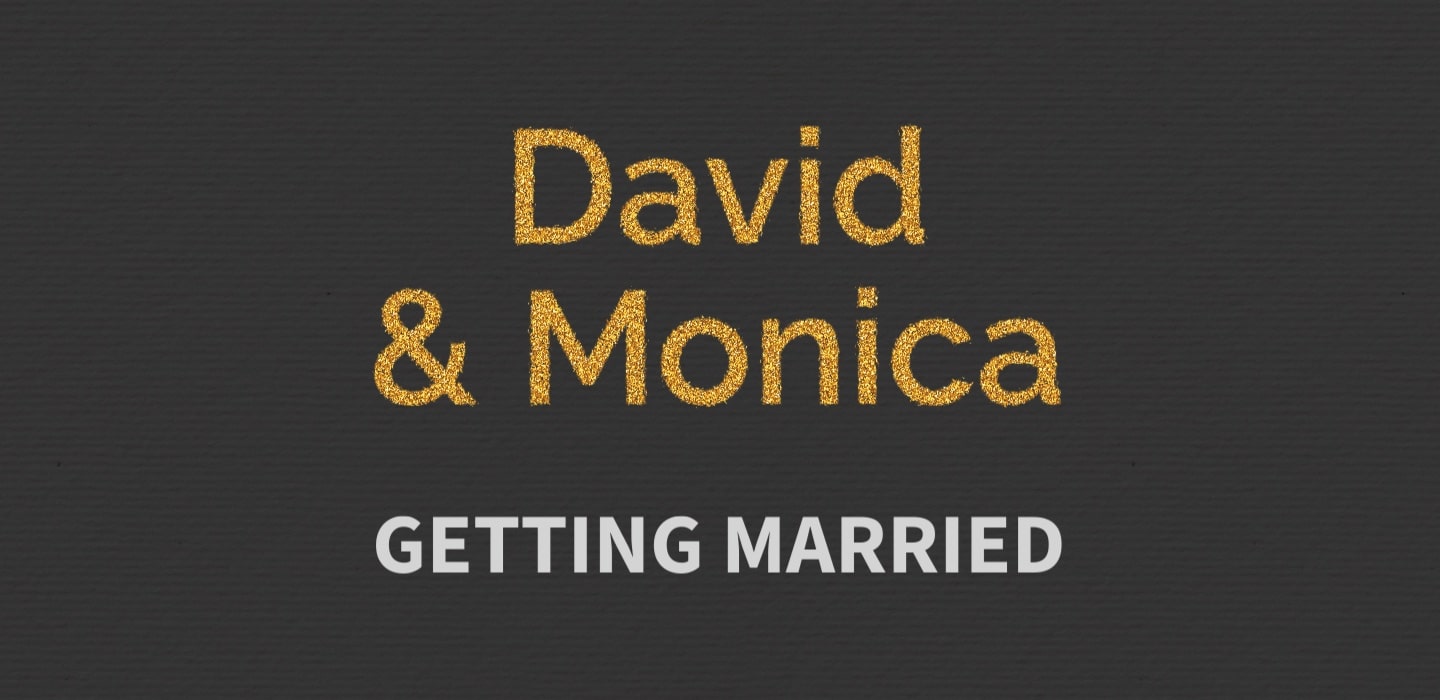
It is recommended using serif or sans-serif fonts for the main text to maximize readability, and reserving scripts for accents and names.
Final Thoughts
Designing your own wedding invitation is a beautiful way to add sincerity and personality to this special occasion. With carefully chosen fonts, a thoughtful layout, and the creative power of Art Text, you can craft an invitation that captivates and communicates with clarity.
Let typography, imagery, and your personal style combine, and let your love story start with a piece of art you yourself created.
