2D Tools and Effects
The Shadow Effect
The Shadow tool is located in the Effects section of the Inspector.
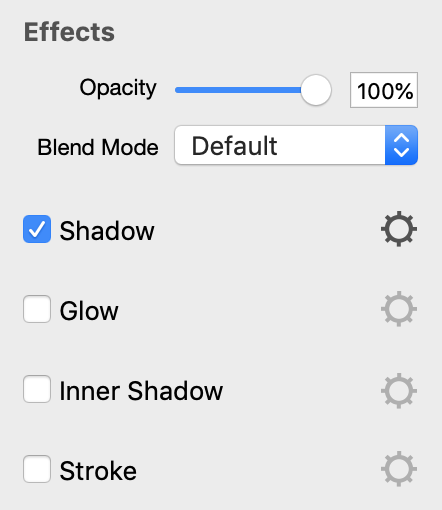
In order to modify the shadow effect settings, click on the corresponding gear icon.
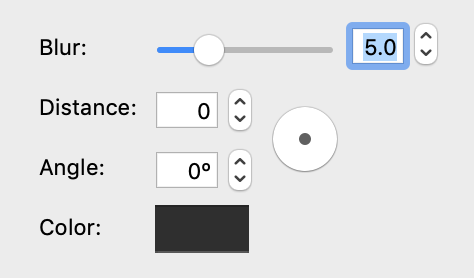
The Blur parameter defines the density of the drop shadow.

The Distance parameter defines the offset between the object and shadow which visually looks like the distance between the object and surface behind it.
The angle of the shadow changes the location of the virtual light source.
The round control near Distance and Angle lets you adjust these two parameters at once. Drag the handle off the center.
The Color property just gives you an option to make the shadow other than gray.