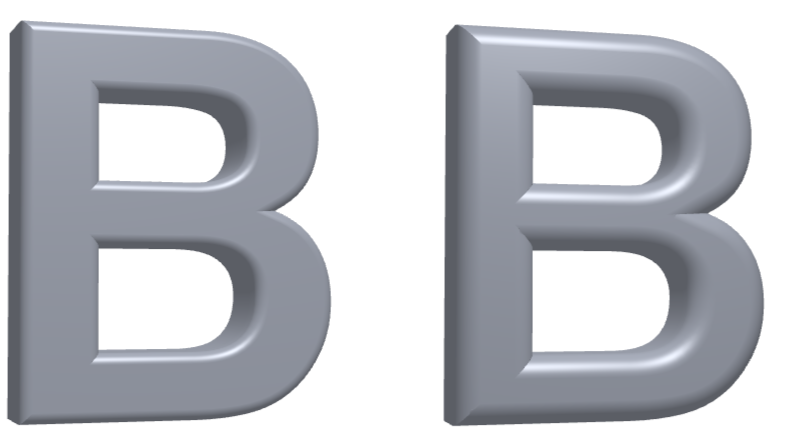3D Tools and Effects
The 3D Object Settings
To access the 3D object settings, open the Geometry section in the Inspector. These parameters let you control the basic 3D object appearance.
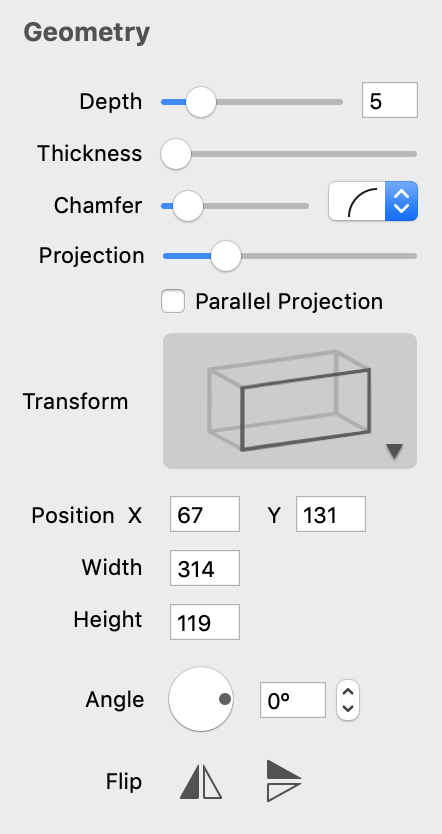
We are going to learn about the Depth, Thickness and Chamfer in this section. The rest of the settings are described in the dedicated sections.
The Depth parameter makes the object more or less flat.
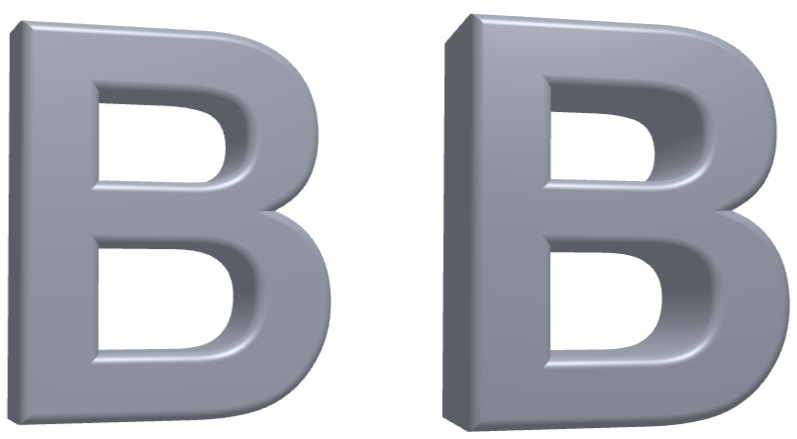
Thickness makes the object's parts thicker. With text, it may look as if you made it bold. Solid objects such as bricks just become slightly bigger.

Chamfer can make the object's edge rounded or sharp. You can also choose the shape of the chamfer.