Creating Animations
Animation Transition Modes
Transition modes define how the speed of animation should change within the period of time between two keyframes. The linear transition should be selected for a constant speed. The rest of the modes make the speed variable. The following transition modes are available:
- Ease In - Ease Out: the transition between two keyframes starts slow and speeds up and then slows down towards the end.
- Linear In - Linear Out: the transition between two keyframes happens with a constant speed.
- Linear In - Ease Out: the transition between two keyframes starts at a constant speed and slows down towards the end.
- Ease In - Linear Out: the transition between two keyframes starts slow and speeds up at the starts and continues at a constant speed.
- Spring: Is a special transition mode that has a bumping effect at the end, like a squeezed spring when released.
In order to change the transition mode, use the drop-down menu in the transition settings.
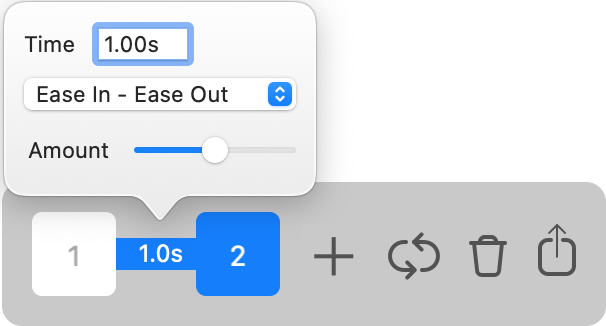
Examples of Transition Modes
The following images demonstrate examples of transition modes. Each graph shows how a value V changes over time. Click on images below to run animation.