

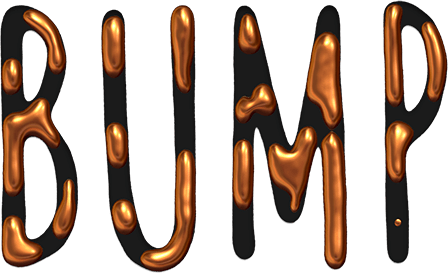





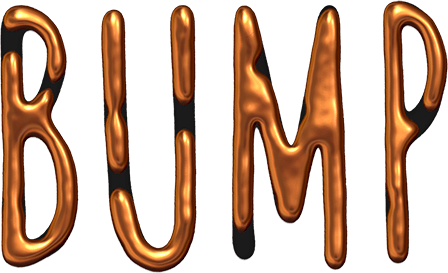
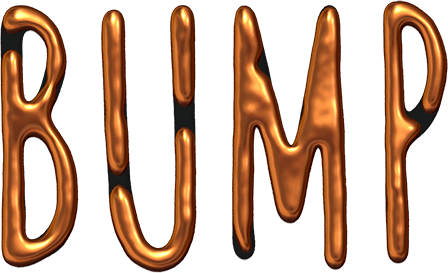
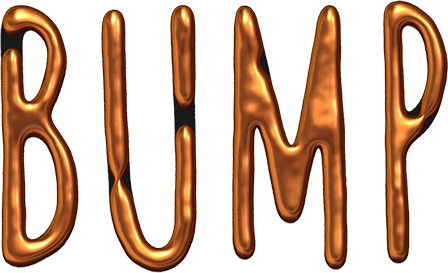
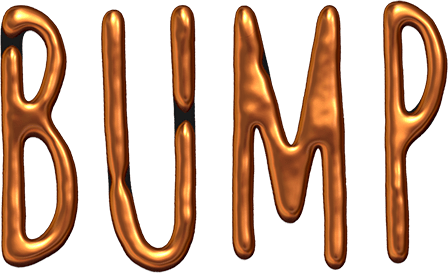
Advanced 2D Shading
Dramatically improve surface appearance by applying bump map texture over shading materials.

Art Text is a free graphic design app for Mac that takes text effects, typography, logo design, and text animation to the next level. With its intuitive design toolkit, ready-made presets, and typography templates, you can easily craft stunning headings for print and web, create professional-quality logos, and generate 3D text graphics or animated titles for social media, videos, and beyond.
Now enhanced with Artificial Intelligence, Art Text lets you generate unique typography from text prompts or enhance your existing designs with the AI Wizard.

Art Text comes equipped with a wide selection of text styles, surface materials and effects. Unrestricted by any presets, your creativity will take flight with easily adjustable textures, surface bump maps, environment textures, light spots and shadows, and other settings to come up with new materials.
Beautifully lay out words with coffee beans, color balls, leaves, Lego pieces and even clouds using the supplied collection or import your own fill images. Experiment with lettering design from highly random to a very structured layout and fill sizes.
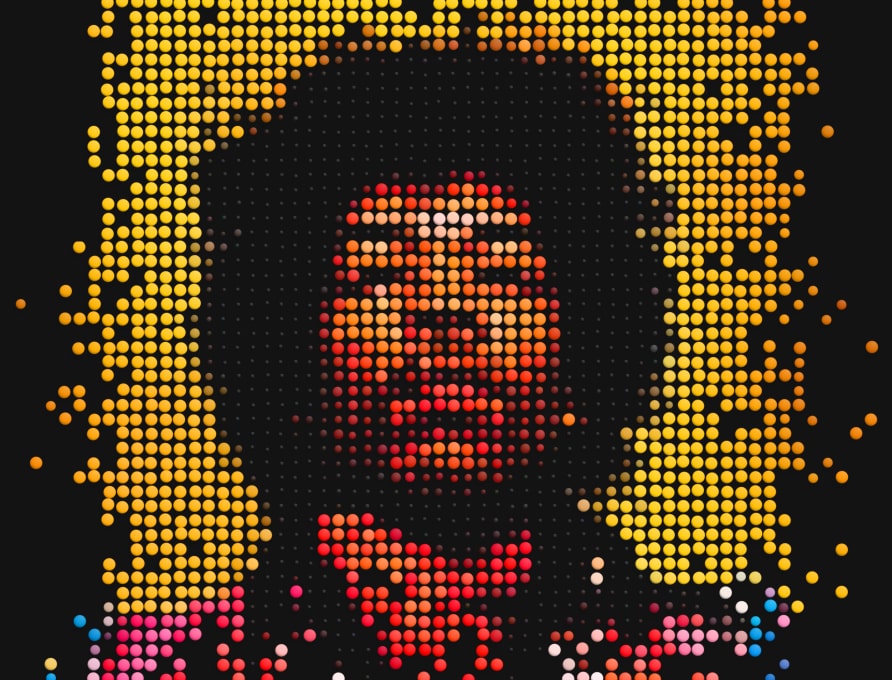
The Spray Colorize tool helps to automatically paint fill objects based on custom pictures. Useful when creating aesthetic typography textures with the Spray Fill feature. Another interesting implementation for Spray Colorize is to compose photos using custom puzzles, brushes, geometry figures and other spray fill objects.
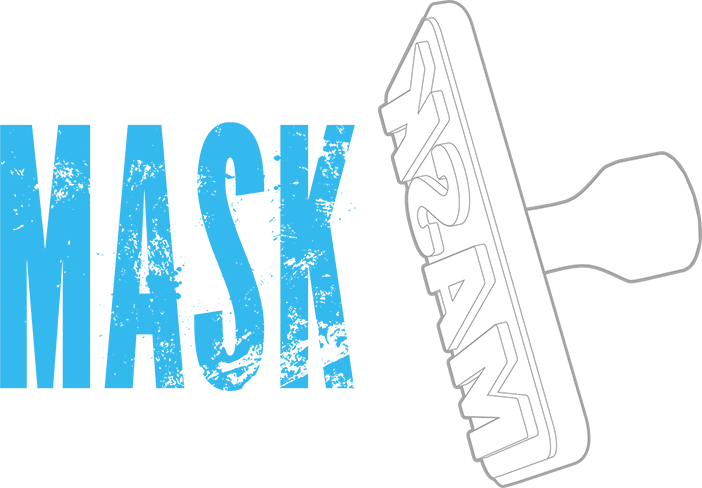
Tweak text finishing with a variety of masks to render an aged text or a scratched look. You may also want to add a stamped effect with just one click. Easily experiment with settings, and combine masks with other effects, to get a somewhat unexpected but impressive result.

Heavily alter the font shape beyond standard typeface options. Effortlessly wear out text sides with Side Distortion, create random holes in the body with Erosion, partially dim text with Blur distortion, and more.
Special 2D materials open the door to an array of visual effects, such as bumping or embossing. You may also apply a glass, plastic or gold finish, make the surface glossy, matte, bright or faded, or give your graphic a fascinating watercolor, oil paint or pencil drawing look. The most demanding users will find the material editor handy for creating custom Shading Materials.
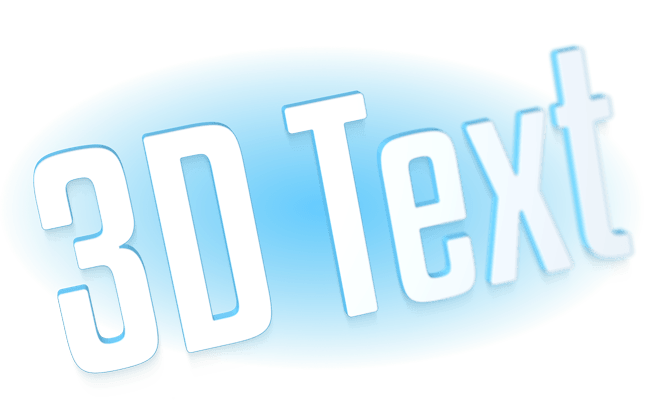
Art Text implements a 3D modeling engine that helps to convert any text, symbol or pictogram to 3D. Our graphic design software embeds 3D renderer together with tons of customizable 3D materials to ensure super realistic results every time.

Art Text comes with a great variety of fills, distortion effects and object content to design highly realistic, hand painted, ink written and watercolor lettering art.


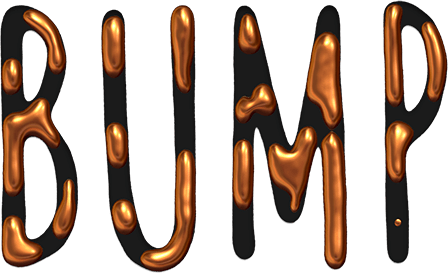





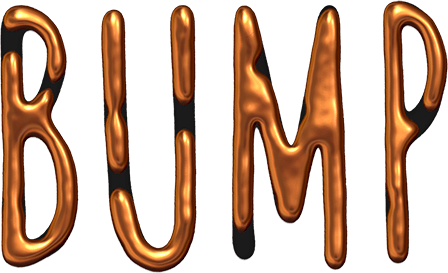
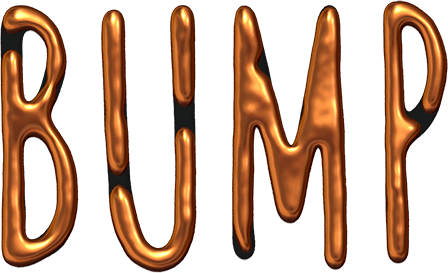
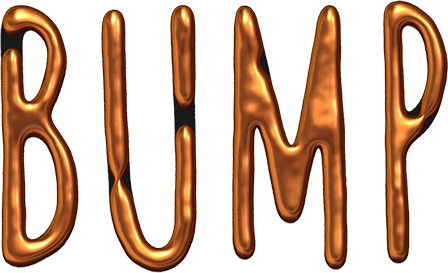
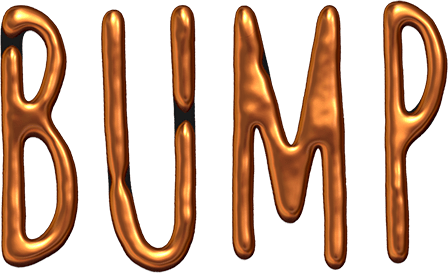
Dramatically improve surface appearance by applying bump map texture over shading materials.
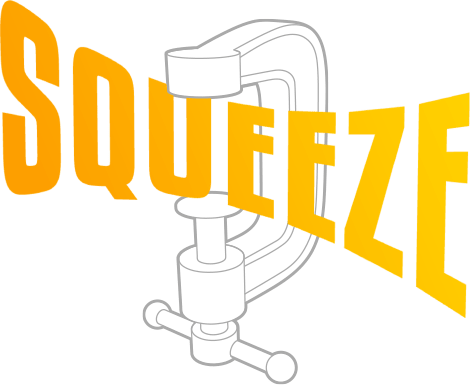
Using geometry transformations, you can give the text a wavy, slanted and inflated look or give it any other shape that you can think of.

Enrich your Art Text designs with the power of Artificial Intelligence. Our generative AI models enhance text effects and typography, making them incredibly realistic and natural. Learn more
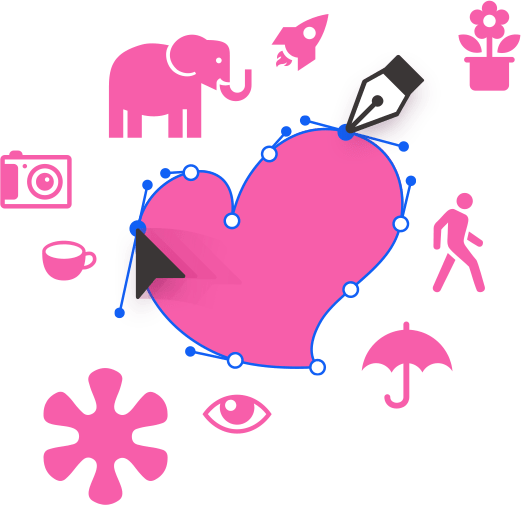
Use 1,100+ supplied vector icons, symbols, and smart shapes, edit the supplied shapes, or create custom ones by drawing freeform curves with Pen, Move, Convert Anchor Point, and Reverse Path Direction tools. Apply effects to shapes and combine them with text to create unique logo designs.

Bring typography to life. You can animate texts for intro videos, presentations and social media. Make text appear as you type, shine, blink, move or even rotate individual characters in 3D.
Create animated text graphics in movie or GIF format. Export animations on a transparent background for use in iMovie, Keynote or any video production app.
New fill effect that populates the text shape with coffee beans, nuts, stones, glitter and other preset image fills.
Regularly updated gallery of free and paid text design templates.
Materials have dramatically improved with Reflection Masks.
Create catchy phrase graphics and share on Facebook as a 3D photo.
Achieve diverse 2D visual effects with Erosion, Roundness, Side Distortion, Blur and other shape distortion effects.
2D shading materials become more sophisticated with 150 fully adjustable Bump Map masks.
Create text animations based on various text effect changes and 2D/3D text motions.
Draw and edit vector shapes with Pen, Move, Convert Anchor Point, and Reverse Path Direction tools.

Art Text comes with an enormous collection of ready-made text effects and typography graphics. Text effects in every typography template are fully customizable, so you can change the text in the template and tweak every text effect parameter to achieve a new text effect.*
*Some templates are available via in-app purchase.
Free alphabet and symbol graphics, useful text design articles.
Express Yourself With FontsKey information about fonts, where to get and how to install them.
Supplied Fonts100 additional fonts which come with the Extras package.
December 11, 2025 Art Text 4.5.7 introduces additional AI image size. Read more
November 25, 2025 Art Text 4.5.6 introduces minor improvements.
October 9, 2025 Art Text 4.5.5 brings minor fixes.
macOS 10.13 or higher.
30 day money back guarantee. Learn more
English, German, French, Spanish, and Japanese.