2D Tools and Effects
The Inner Shadow Effect
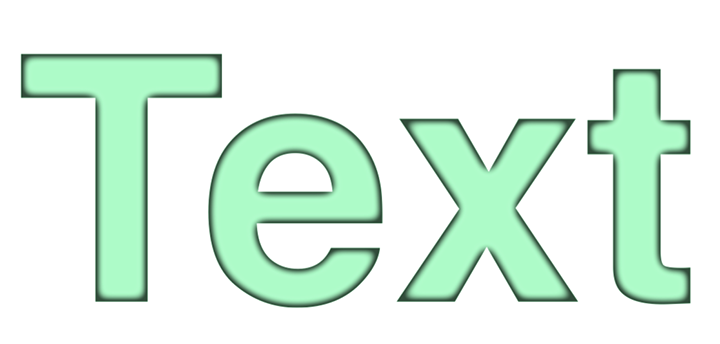
The Inner Shadow tool is located in the Effects section of the Inspector.
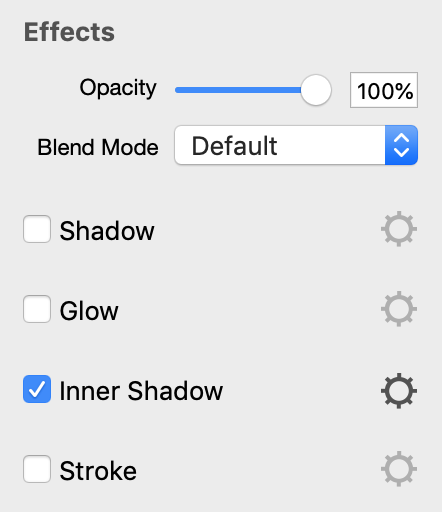
In order to modify the inner shadow effect settings, click on the corresponding gear icon.
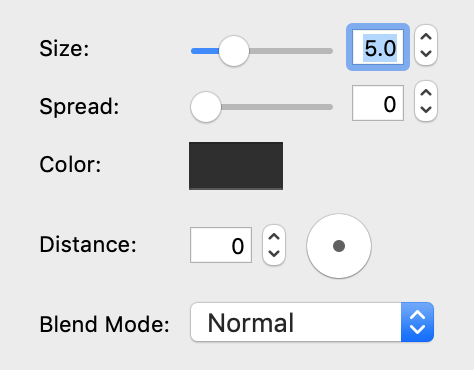
The Size parameter defines the width of the inner shadow.
The Spread parameter defines the amount of the non-transparent area within the width of the inner shadow.
The Color property lets you change the color and transparency of the shadow.
The Distance parameter defines the offset between the object and inner shadow.
The Blend Mode option defines how the colors of the object and inner shadow interact with each other. The Normal option works well with most combinations of the object and inner shadow colors. Multiply takes effect when the shadow is darker than the object. Use Screen when the object is darker than the shadow.
One of possible uses of the Inner Shadow tool is to create the concave surface effect.