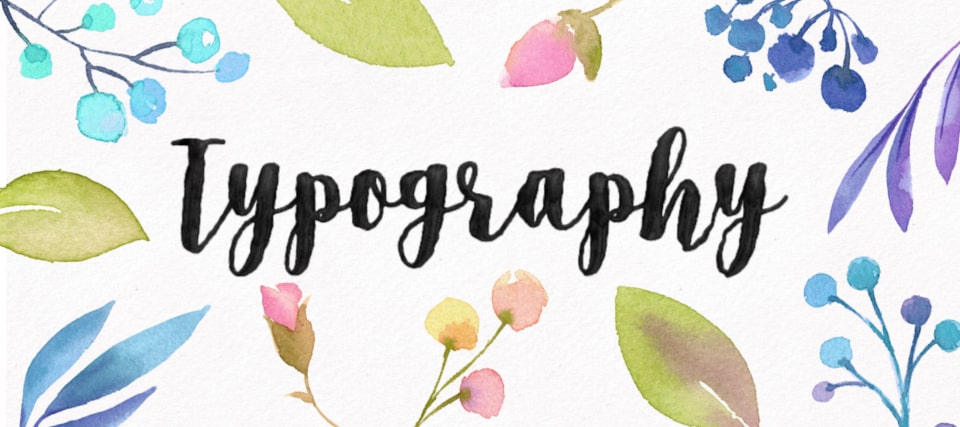Creating Watercolor Graphics
No matter what you need watercolor effects for, there are several ways to create it:
- draw with actual paint and brushes;
- use a tablet, such as an iPad, with an Apple Pen;
- use graphic design software on your Mac or Windows computer.
First, at least minimal drawing skills and knowledge of watercolor graphics is required. The more complicated result you wish to see in your final picture, the more skilled you should be in paint drawing. he third way requires just a simple understanding of what kind of watercolor graphics you want to achieve, as well as some understanding of the app that can assist in creating watercolor effects.
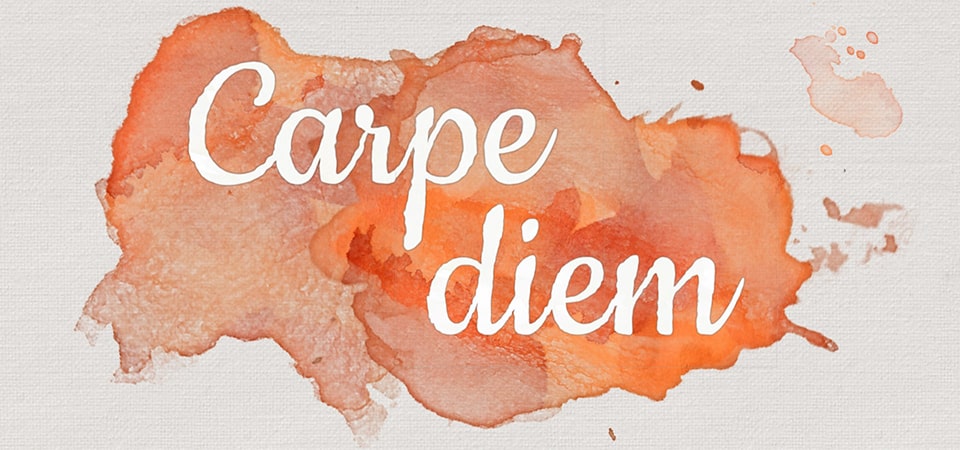
If you are the lucky owner of a Mac computer and have an idea of watercolor graphics in your head, then you should give Art Text app a try.
Watercolor Effect in Art Text
Aquarelle and watercolor graphics can be created in Photoshop and Illustrator software, but there are several advantages of using Art Text for macOS instead:
- Art Text is much easier and quicker to learn;
- professional quality graphics can be achieved much more quickly;
- the price is much less than Adobe alternatives;
- there is a collection of watercolor and Aquarelle presets for a quick start.
4 easy steps to create your own watercolor typography graphics in Art Text, text effects and typography design software for Mac.
Add a background. Preferably select a paper background for more plausible effect. Choose one from Backgrounds list on the Content Panel and it will automatically fill the document. You can change texture to different paper, change color and scale via Fill tab of the Inspector.
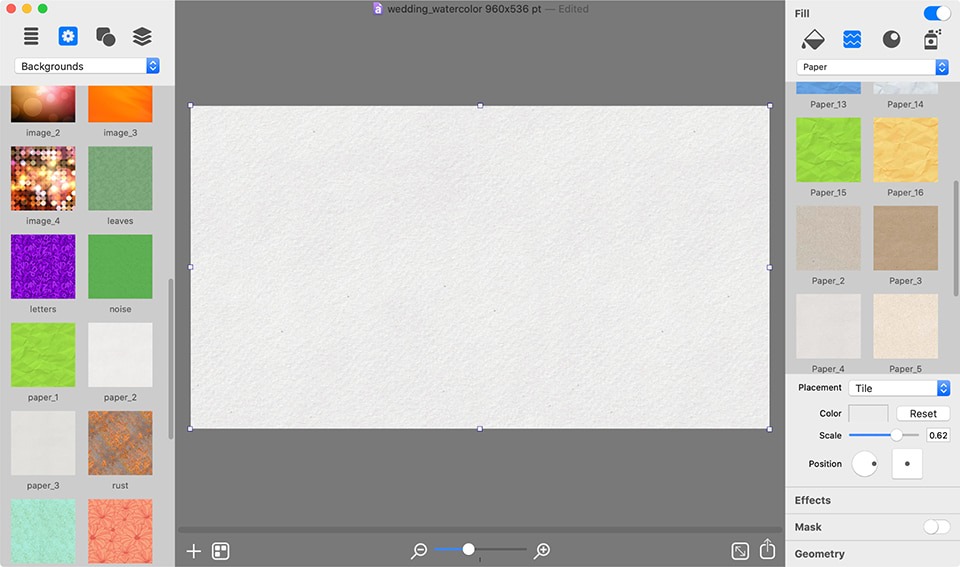
Type your text and choose a font. Cursive font would be best to imitate handwriting effect. Art Text access macOS system fonts, as well as can access and use Google Fonts.
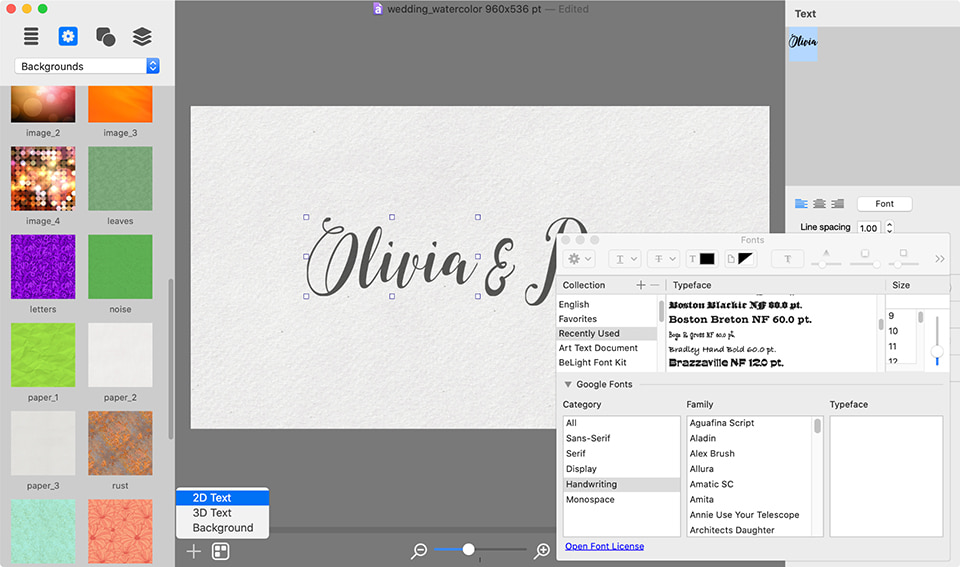
Pick a watercolor texture from the Fill tab and adjust texture scale and position within the text.
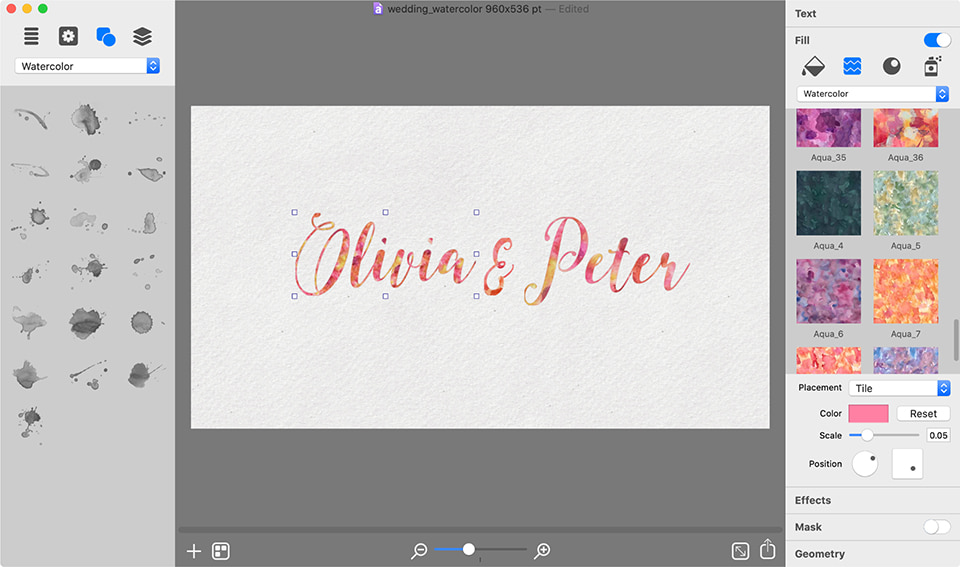
Now, let’s move on to the Effects tab and activate the Inner Shadow option. Then add a Displacement distortion effect from the list of Distortions to make text edges realistically rough as if drawn with watercolor.
Your watercolor typography is done! To further enhance your watercolor design, add stains and watercolor spot objects supplied with Art Text. Now you have a watercolor masterpiece that you’ve created yourself!
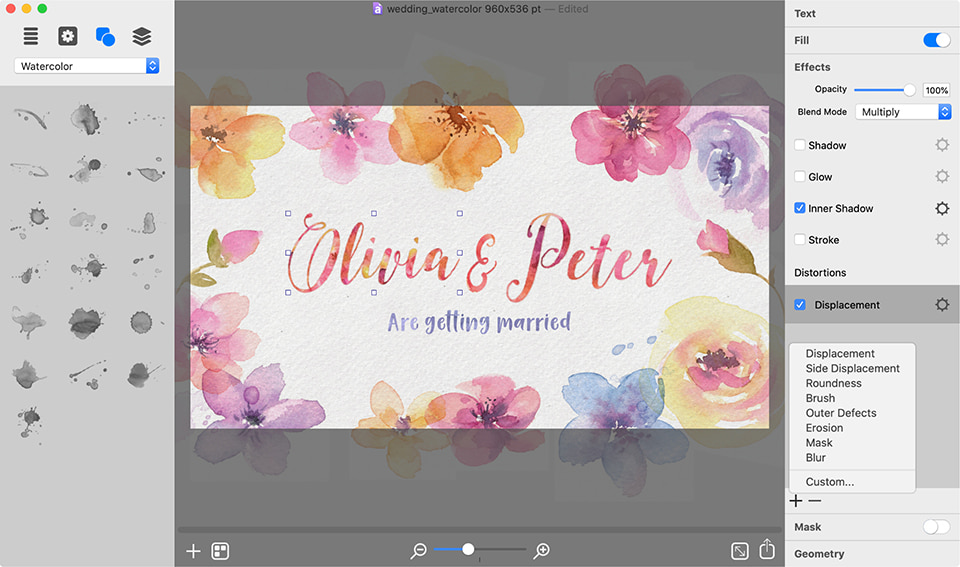
Discover a multitude of watercolor, retro, 3D type, text on photo typography trends and effect possibilities with Art Text for Mac.