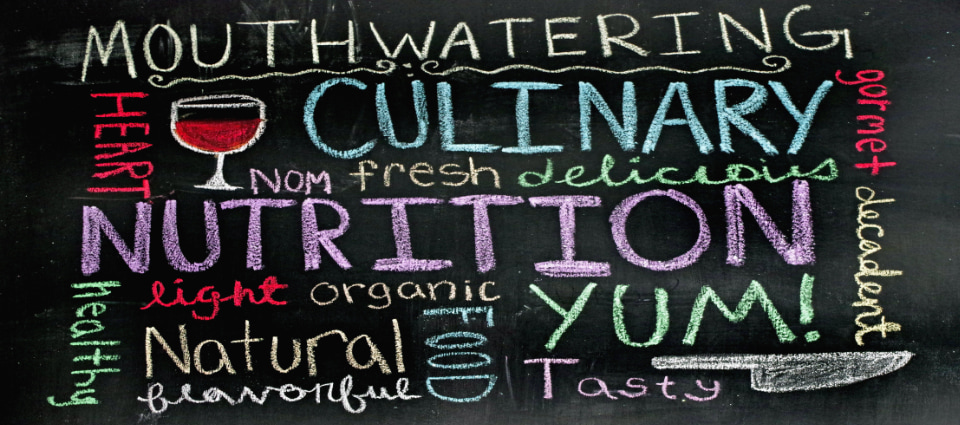Chalk drawings have turned into a separate design theme especially in lettering and typography. Many people would find their own use for chalk lettering may that be Facebook posts, Twitter illustrations, YouTube covers, and multiple other online and social media channels. The major stopper for most people is lack of design skills to create chalk text effects.
In this article, we will guide you through a few very simple steps to create your own chalk lettering on a Mac that looks like a real chalkboard drawing.
What you need is to download a free text design app, Letters for Mac. The app offers variety lettering design templates and effects absolutely for free, and there is a choice of paid templates that cost only one buck, isn’t expensive for something that saves you hours of design work.
Pick a text design template from over 200 supplied ones.

By clicking T button or double click on the text editing panel will pop-up. You can type in your text there, change font and modify other settings specific to each text design template.
Let’s change text to Live Music and pick a different font. You can use any font you have in your system Font Book.
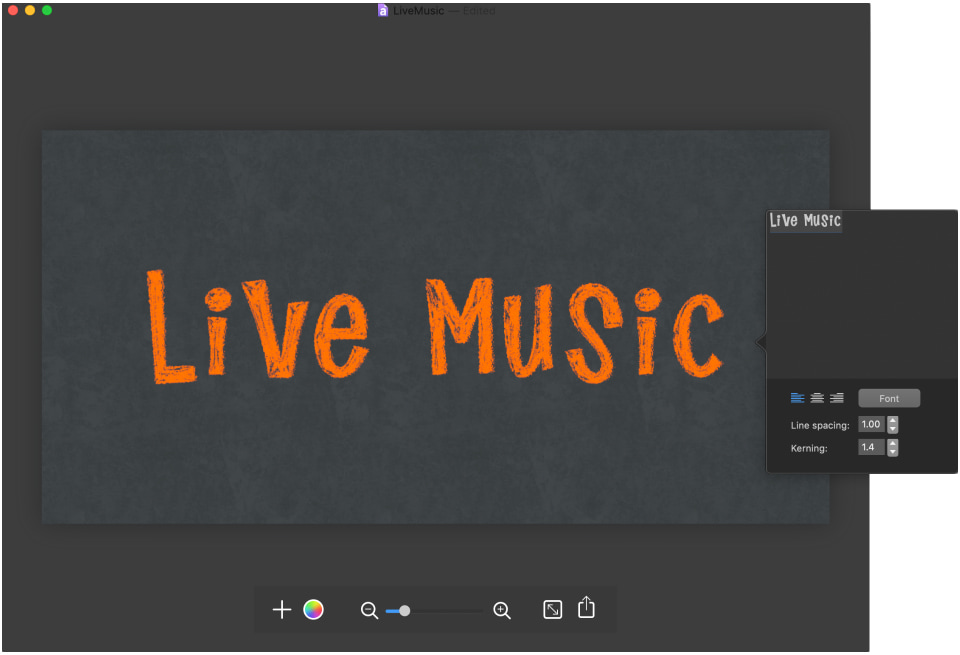
We recommend to diversify your font collections for more professional lettering and typography. Google Fonts is a great source of free licensed fonts, or you can get 100 professionally designed fonts for just $9.99.
Use Duplicate option from context menu to get second block of text. Change the text to time digits to mark performance duration.

Make your chalk typography graphics more sophisticated by changing digits font to outline type and painting them white by clicking color ball button.
That’s it, your chalk lettering graphics is ready. You can obviously set the required graphics dimensions before exporting to PNG, PDF, JPEG or TIFF image file.

Go on and start creating awesome chalk lettering designs with Letters for Mac.