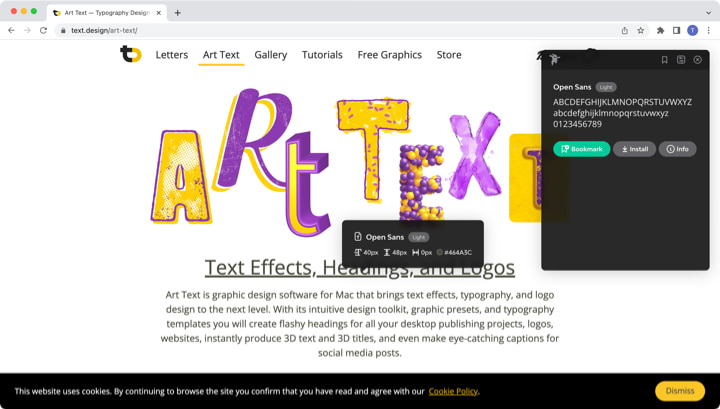Web-Based Font Identifiers
Fonts Ninja
Fonts Ninja is the most convenient and stylish font finder. This tool is available as a paid desktop app or a free browser extension. The browser extension is available for Chrome, Safari and Firefox, and it is very easy to use.
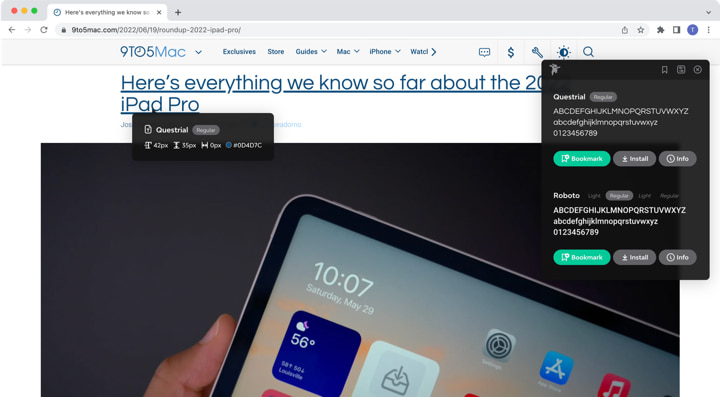
This extension identifies every font used on the page once you click on the app’s logo in your browser. You can then roll over any text to identify the font. You will see a typeface, font, weight, size, line height and color.
This tool has over 3,000 fonts in its database and allows you to download, try the font you found in any design software and even buy it if it’s paid and available from font foundries Fonts Ninja partnered with.
WhatFont
A side project of an Airbnb developer, WhatFont, is a Google Chrome extension and an iPhone and iPad app. Hover over any text on a web page, and this simple app will show what font was used. Apart from the font name, the WhatFont app identifies font family, style, weight, size and height.
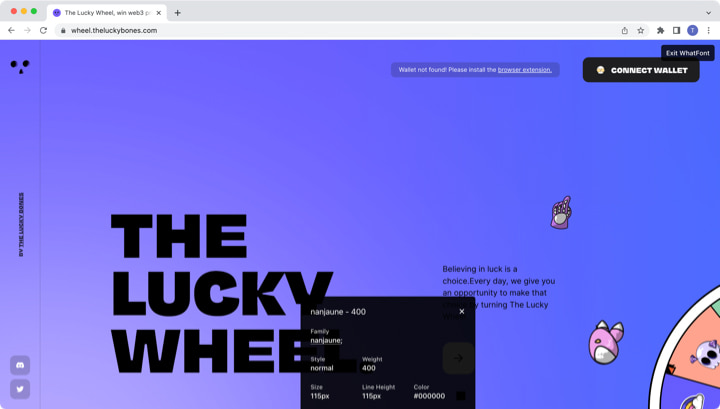
Fount
Fount is a web app that identifies fonts on web pages. It is compatible with Safari, Chrome, Firefox, and IE8+ and only requires saving a bookmark. This app will tell you the font size, weight and style.
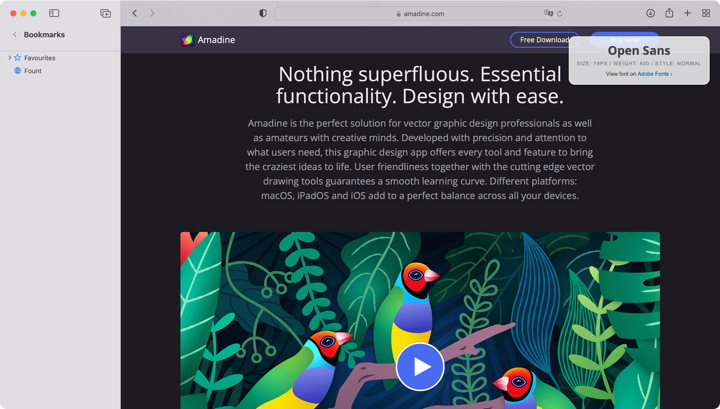
Fontanello
Fontanello is another browser extension available for Chrome and Firefox. It lets you display basic typographic styles by right-clicking on selected text.
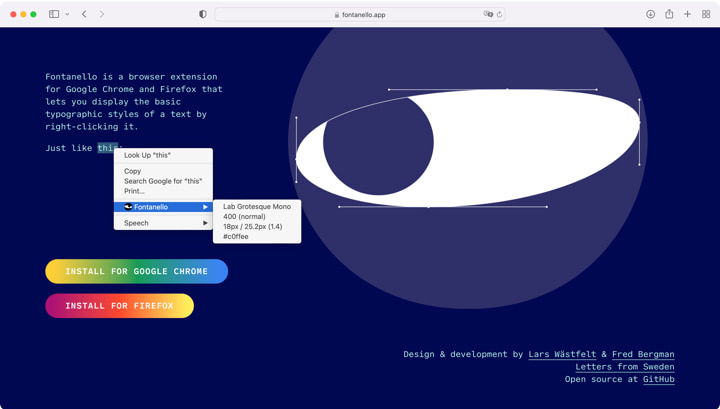
Image-Based Font Finders
WhatFontIs
A web app called WhatFontIs helps you inspect fonts in an image. Probably the best font finder by image, it has an impressive catalog of 820,000+ commercial and free fonts. All you need to do is register on the website and upload a high-quality image. Their advanced AI (artificial intelligence) displays over 60 similar-looking fonts for every uploaded image with links to download a free font or buy a license for a commercial one.
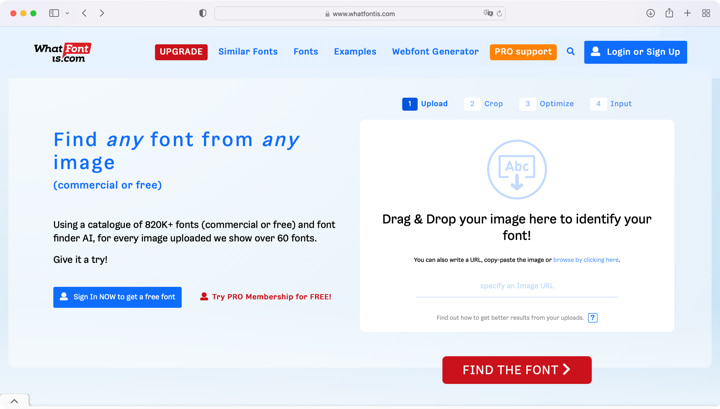
WhatFontIs also offers ad-free Pro membership plans with additional services like Google Fonts Search that helps you find free fonts similar to the paid one in your image.
WhatTheFont
WhatTheFont is a web app that has a collection of 130,000 fonts and uses AI to inspect images. It uses connected scripts and works when more than one font is used in an image.
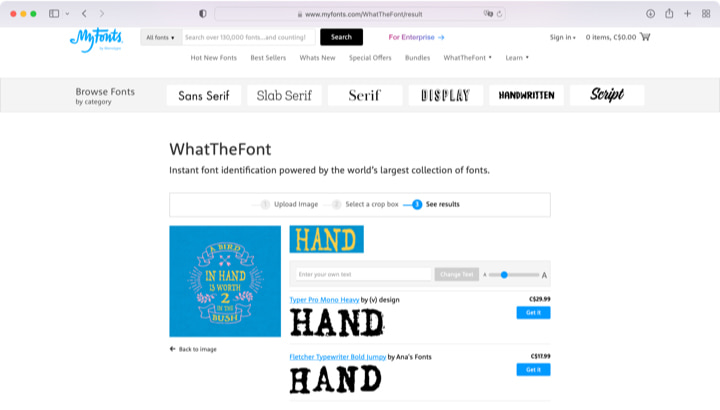
The app is available on the Mac App Store and Google Play. To use it, you must upload a high-quality image with horizontal text and wait for the magic to happen. The mobile version allows you to identify fonts with your smartphone camera.
Font Matcherator by FontSpring
This web app allows you to either upload an image or share its URL address, and the system identifies fonts that match the ones used in the image. The app will display the name of the font, its publisher, price (if it’s not free) and a link to the site where you can download or purchase it.
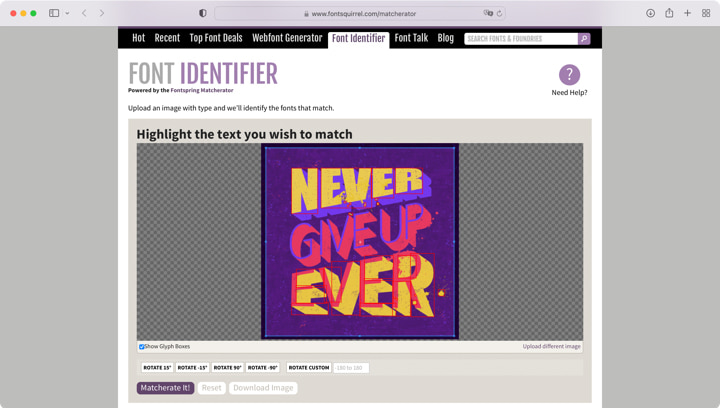
To Wrap Up
Whether you are a professional designer or an amateur, sometimes you see a cool, new unknown font that inspires you. Don't waste your time guessing its name. Simply choose the tool that is convenient for you and identify the font in a few seconds.