Raster Graphics
Raster graphics are images made up of tiny individual pixels, each holding a specific color value. When viewed from a distance, these pixels blend together to form a complete image. The resolution of a raster image is defined by its width and height in pixels, and the quality depends on the number of pixels (or pixel density), usually measured in DPI (dots per inch). The more pixels an image has, the more detailed and clear it appears.
Raster images are widely used in photography, web design, UI design, digital art, and print materials provided they have sufficient resolution, usually 300 DPI or higher.
Common raster image formats are JPEG, PNG, GIF, BMP, and TIFF. Raster images can display complex color gradients and details, although when scaled up they lose quality and become pixelated.
So, what are the best apps that can help produce raster images? These are obviously photo editing apps, since photos come in raster format, and graphic design apps that let you create a raster image from scratch. Adobe Photoshop is probably the most famous raster graphic design application. It is capable of not only editing photos, but also designing a graphic, creating digital paintings, and performing image manipulations. Photoshop is probably the best choice if you can invest time in learning it, since the app can do virtually anything you can think of with raster images. There are many alternatives to Photoshop, but Affinity Photo stands out for its one-time purchase in contrast to Adobe subscription. It also Offers many of the same advanced features as Photoshop, and supports PSD file format, native Adobe format.
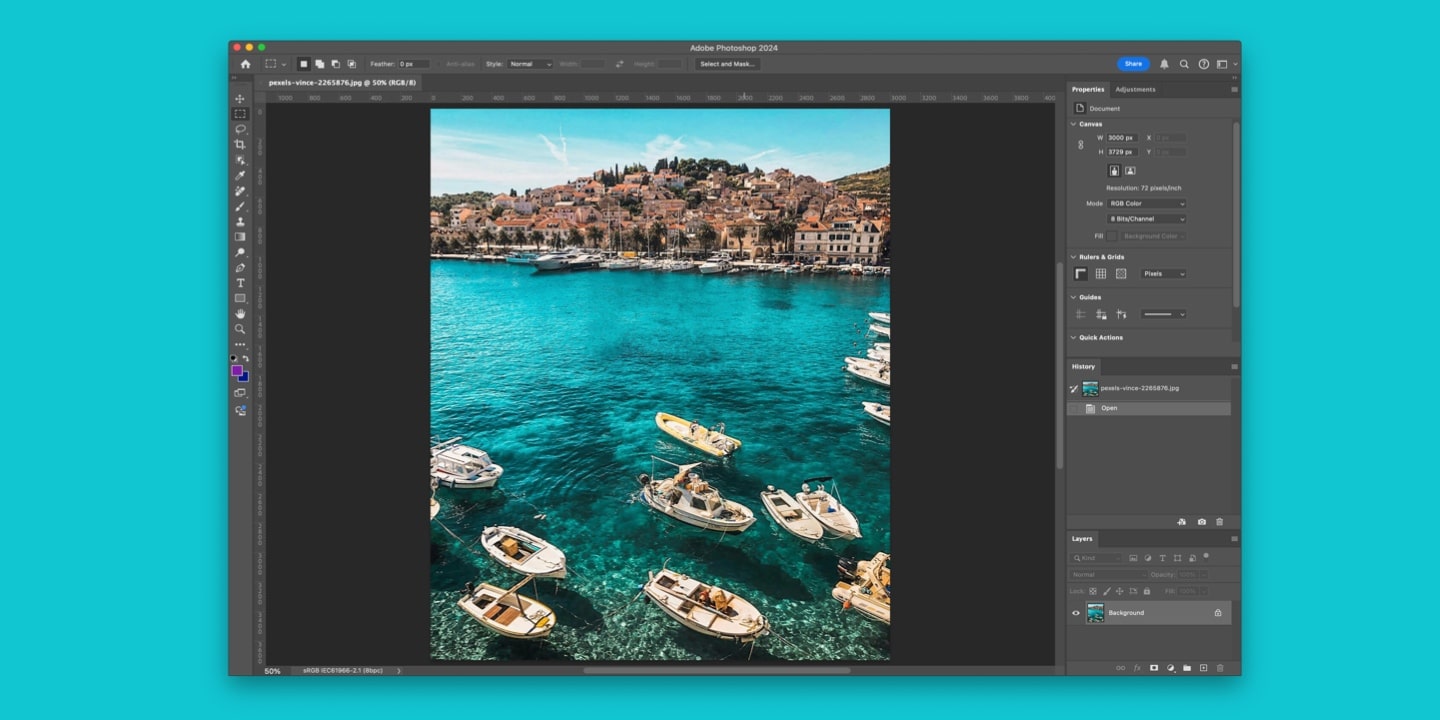
Vector Art
Vector graphics are images created from mathematical formulas that define shapes like points, lines, curves, and polygons. Unlike raster images, vector graphics are resolution-independent, meaning they can be scaled to any size without losing quality. This is because they aren’t made up of individual pixels but rather paths with defined points, which allows for crisp and precise visuals at any resolution.
Vector graphics are ideal for logos, icons, illustrations, typography, and other graphics where scalability and sharpness are crucial, such as in web and app design, branding, and print. Common vector formats include SVG, EPS, PDF, and AI. Vector graphics allow easy editing of shapes, colors, and proportions without compromising image quality, which makes them versatile for professional design needs.
To create and edit vector images, designers typically rely on vector design software. Adobe Illustrator is the most widely recognized vector application, offering extensive tools for drawing, shaping, and applying advanced effects. Illustrator’s powerful toolset makes it ideal for professional vector work, though it has a steeper learning curve. An alternative to Illustrator is Amadine, a popular, affordable one-time purchase app, known for its intuitive interface and rich feature set, which runs on macOS, iOS, and iPadOS. Both Illustrator and Amadine are excellent for creating high-quality vector graphics suited to various creative projects.
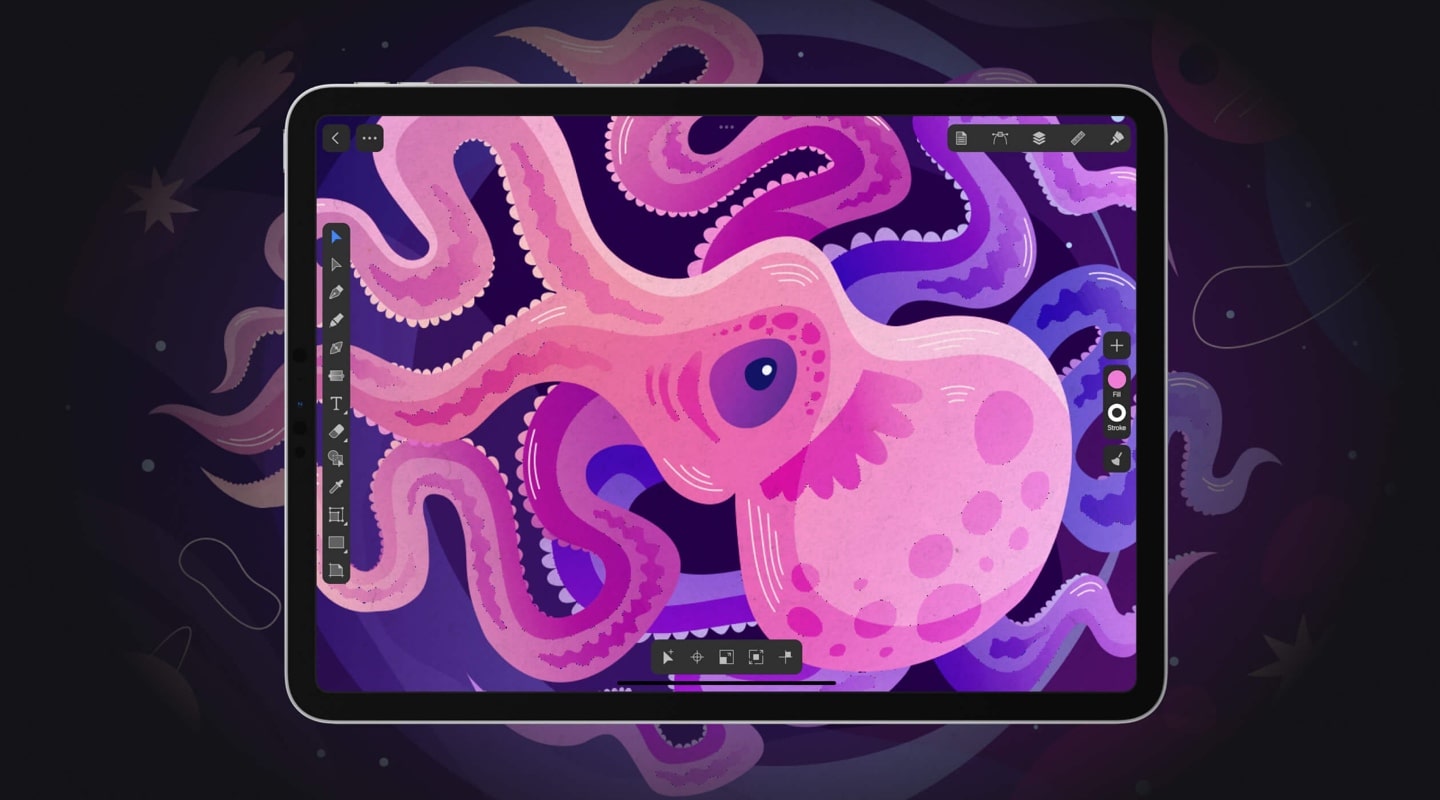
Hand-Drawn Designs
Stylus drawing apps are digital tools specifically designed for hand-drawn artwork and illustration, allowing users to sketch, paint, and create intricate drawings directly on a screen using a stylus or digital pen. These apps often provide a variety of brushes, pens, pencils, and other tools that mimic real-world art supplies, making them ideal for artists who prefer a natural drawing experience. Unlike vector tools, most stylus-based drawing apps produce raster graphics, where images are composed of pixels and detail is governed by resolution, typically measured in DPI (dots per inch).
Stylus drawing apps are popular among digital artists, illustrators, graphic designers, and hobbyists for their versatility and ease of use. They’re widely used for illustrations, concept art, character design, and digital painting. Key formats for saving raster images include JPEG, PNG, PSD, and TIFF, though many apps also support exporting to layered files, such as PSD, for flexibility across platforms.
Popular apps for stylus drawing include Procreate and Adobe Fresco. Procreate, exclusive to iPad, is a powerful, user-friendly app favored for its rich array of brushes, smooth rendering, and customization options. It’s intuitive for beginners but has enough depth for advanced digital painting and detailed illustrations. Adobe Fresco, available on iPad and desktop, combines both raster and vector tools, making it versatile for stylized artwork, detailed drawings, and scalable vector art within the same canvas.
Each of these apps offers unique tools and effects, empowering artists to bring their hand-drawn creations to life digitally, with the freedom to experiment and refine.

Graphic Animation
Graphic and text animation apps are powerful tools that allow users to bring motion and interactivity to static designs, adding dynamic effects to images, text, and graphics. These animations are typically used in video production, social media, web design, and marketing to create visually engaging content. Graphic and text animations can range from simple movements, like fading or sliding text, to complex, layered animations with effects, transitions, and interactive elements.
Animation quality depends on the frame rate (measured in FPS, or frames per second) and the smoothness of transitions, with higher FPS values delivering smoother animations. Common file formats for exporting animated content include MP4, GIF, MOV, and sometimes SVG for simple vector animations. Depending on the complexity, these animations can be exported as videos, gifs, or HTML5 files for web compatibility.
One of the leading animation apps is Adobe After Effects, known for its powerful suite of tools that enable intricate text and graphic animations, compositing, and visual effects. It’s highly versatile and widely used in professional video production, but its range of features requires a learning curve. For simpler, more accessible animation tasks, Canva and Adobe Spark (now Adobe Express) offer easy-to-use interfaces with pre-made templates and quick tools for text and graphic animations, making them popular for social media and web use.
Art Text, a text effects and typography design app, also includes capabilities for animating text effects and motion changes, adding a unique flair to static designs. Apple Motion, meanwhile, offers seamless integration with Final Cut Pro, making it ideal for Mac users needing professional-grade animations.
Whether for complex video projects or quick animated graphics, these apps provide a range of tools to bring visual elements to life with motion, transforming static designs into engaging animated content.

Web and UI Design
Web and UI design apps are specialized tools that help designers create visually appealing and user-friendly digital interfaces for websites, apps, and other digital products. These apps are equipped with features for creating, prototyping, and collaborating on layouts, buttons, icons, navigation flows, and responsive designs that adapt to various screen sizes. Unlike raster images, web and UI designs are often vector-based for scalability, but can also incorporate raster elements when needed.
UI design apps are widely used in web design, app development, and interactive media, as they streamline the design process with wireframing, prototyping, and collaborative features. Key file formats include SVG and PNG for scalable vector and raster graphics, while many apps also support proprietary file types that allow for non-destructive editing and exporting.
One of the most popular UI design tools is Figma, a collaborative, cloud-based app ideal for teams working together on real-time design and prototyping. Figma’s intuitive interface and robust prototyping features make it a top choice for designers, especially for web and app interfaces. Adobe XD is another leading UI design tool that offers powerful vector and prototyping capabilities, with seamless integration into Adobe’s Creative Cloud for those already using Photoshop or Illustrator.
Sketch is highly regarded among Mac users for its simplicity and robust plugin ecosystem, which allows designers to expand its functionality to meet specific needs. These tools provide designers with the power and flexibility to create polished, responsive, and functional UI designs suited for today’s digital needs.

In conclusion, the essential apps for graphic designers each offer unique strengths, catering to the diverse needs of the field, from raster image editing to vector graphics, stylus drawing, animation, and UI design. Each of these apps empowers designers to explore their creativity, produce high-quality work, and deliver engaging, professional visuals across multiple media.
