2D Tools and Effects
The Outer Defects Effect
The Outer Defects effect mostly affects the area around the object. Depending on the settings, the outline of letters might be preserved keeping text well readable. Patterns for the Outer Defects effect are based on textures. This effect is one of the Distortion effects.
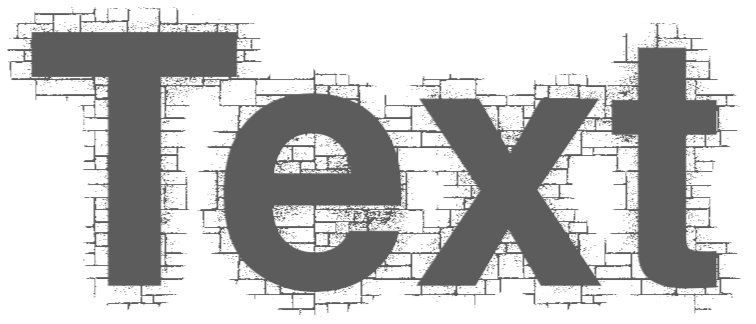
To apply the Outer Defects effect, open the Effects section in the Inspector. Then, click the plus button and select Outer Defects.
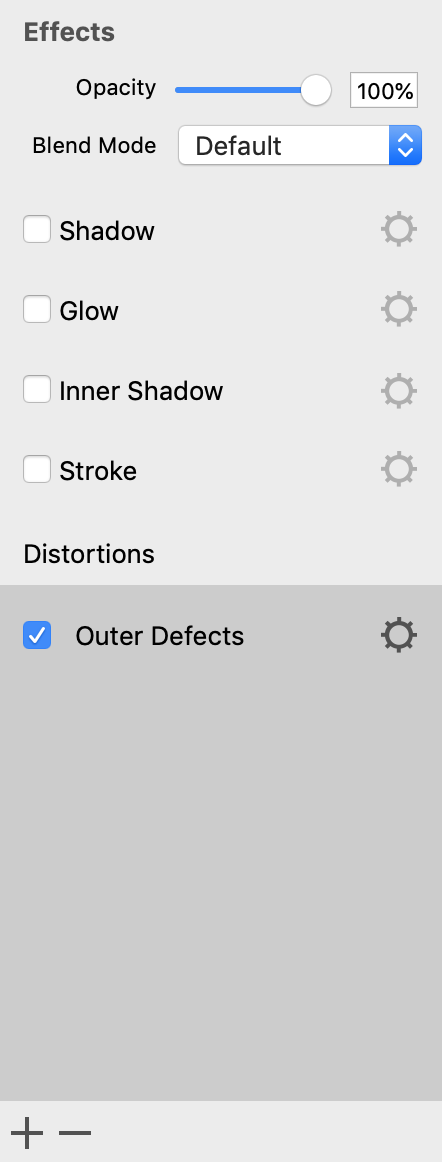
In order to modify the effect settings, click on the corresponding gear icon.
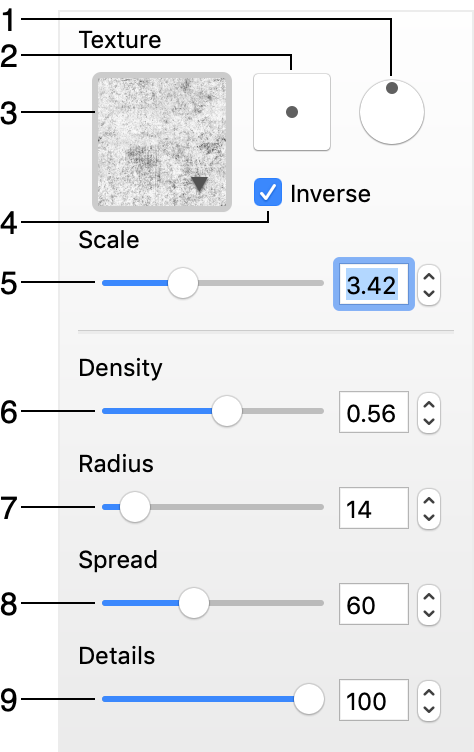
1 - Rotate the texture.
2 - Offset the texture in relation to the object.
3 - The library of textures. Click on it to select a different texture.
4 - Inverse the texture.
5 - Change the scale of the texture.
6 - Change the density of the texture "particles". You can make them bigger or smaller.
7 and 8 - Adjust how much space around the object should be taken by the effect.
9 - Decreasing this parameter decreases the amount of texture details that are used for distortion.