2D Tools and Effects
The Brush Effect
The Brush effect makes objects look like 3D. The result is similar to applying shading materials. Patterns for the Brush effect are based on textures. This effect is one of the Distortion effects.

To apply the Brush, open the Effects section in the Inspector. Then, click the plus button and select Brush.
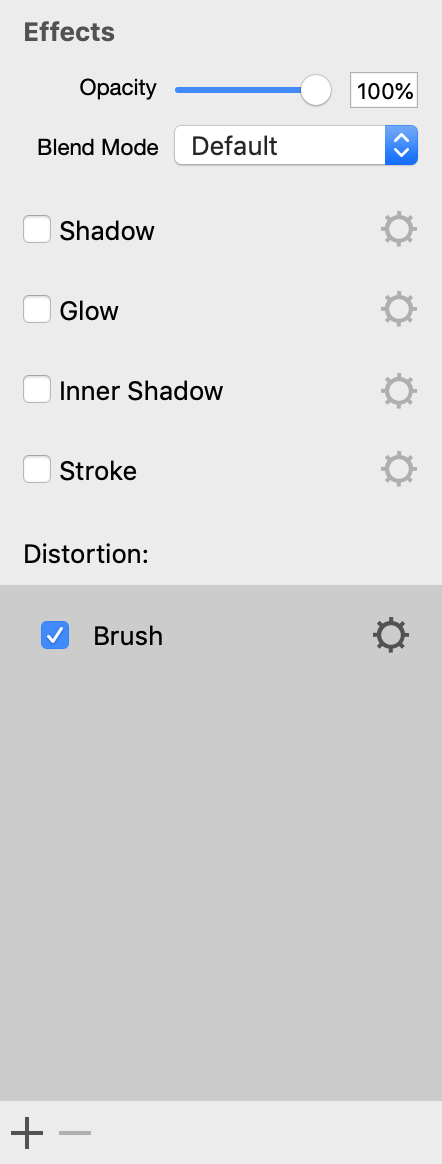
In order to modify the effect settings, click on the corresponding gear icon.
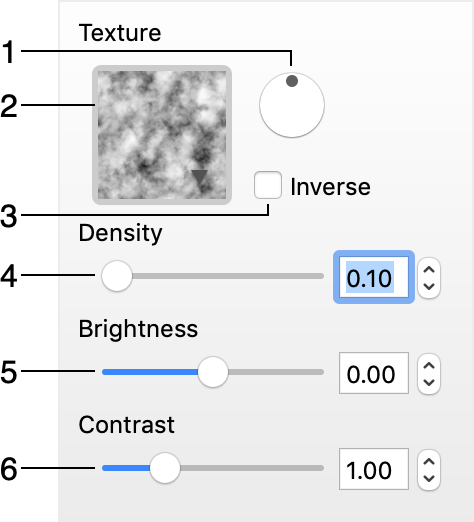
1 - Rotate the texture.
2 - The library of textures. Click on it to select a different texture.
3 - Inverse the texture.
4 - Change the scale of the texture.
5 - Change the brightness of the texture.
6 - Change the contrast of the texture.