2D Tools and Effects
The Roundness Effect
The Roundness effect makes all object's corners rounded. This effect is one of the Distortion effects.
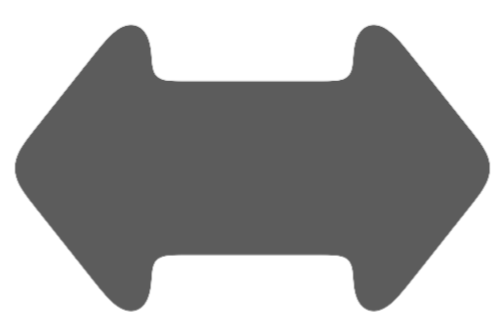
To make the object's corners rounded, open the Effects section in the Inspector. Then, click the plus button and select Roundness.
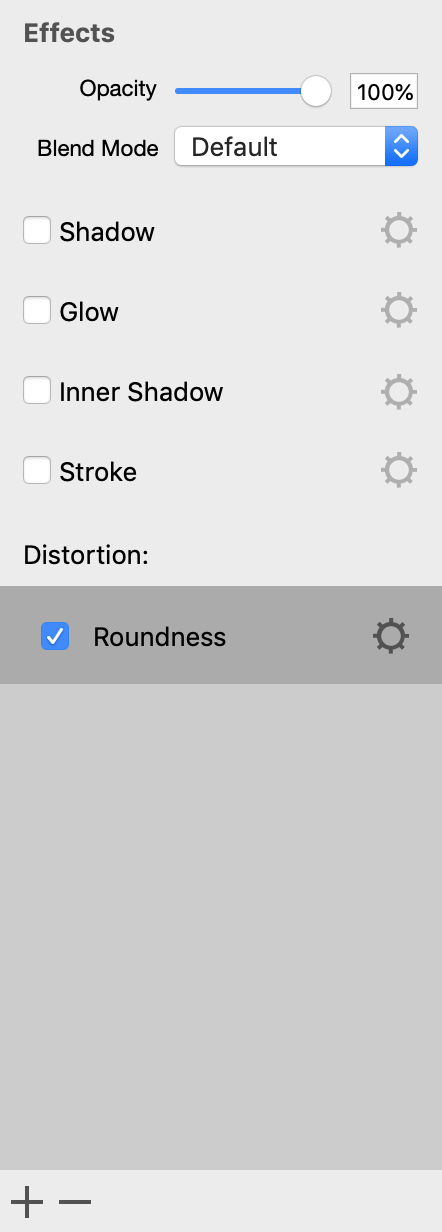
In order to modify the effect settings, click on the corresponding gear icon.
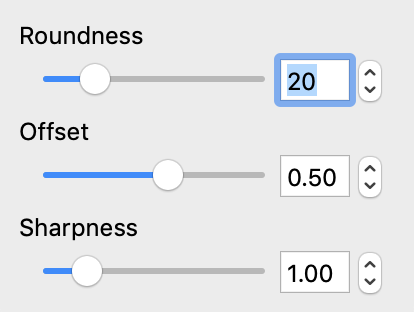
Roundness changes the diameter of a rounded corner. The smaller the value, the sharper the corner.
The Offset parameter defines how much bigger the rounded object can become in comparison with the original. The following image displays two rounded objects that were placed one over another. They have all other parameters equal except for the Offset. The yellow arrow has a smaller Offset, and consequently, it is smaller than the blue arrow.
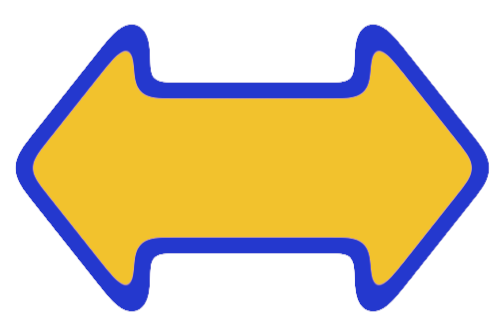
The Sharpness parameter makes the outline of the object a bit blurry when you decrease its value.