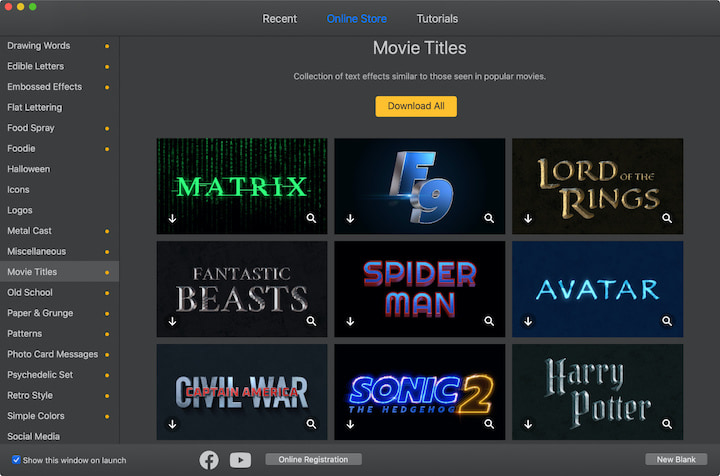2D Text Embossing
A special 2D text fill option, Shading Materials, adds volume and bump to regular text, as well as giving the text a visual effect of physical materials, like glass, plastic, paint or ink. Users are offered 140 Shading Materials and a material editor to edit or create new materials. The Bump Map tool helps to create textured surfaces or scratches, like in the Fantastic Beasts movie title.
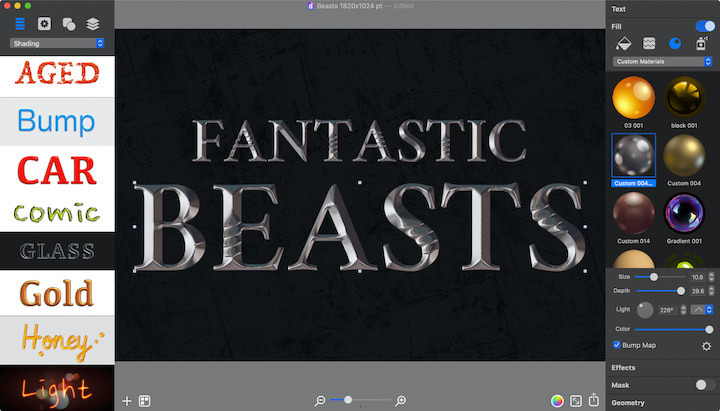
Director: Josh Oreck | Production: Narrator
Font Distortion Effect
Use font distortions to edit fonts beyond typeface boundaries, for example wearing out text sides, adding holes in the font body, dimming and even rounding font corners. Stacking up several layers with texts distorted with different parameters and filled with different colors can provide interesting text effects, similar to the one used in the Avatar title.
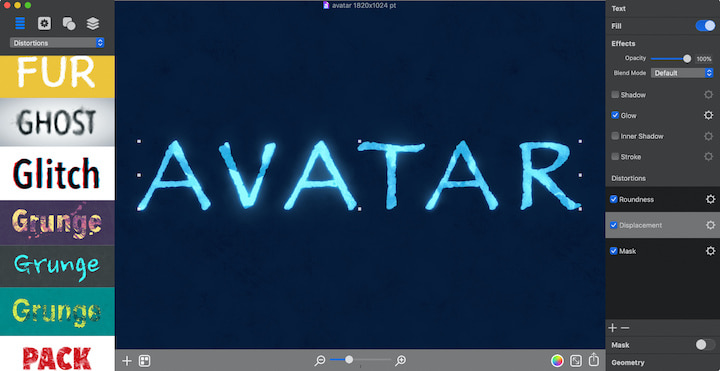
Director: James Cameron | Production: Twentieth Century Fox, Dune Entertainment, Lightstorm Entertainment
Electric Text Effect
Another use of Distortion Effects in Art Text is to create an electric text effect like seen in the Sonic movie. Displacement and Blur distortions create rough text edges that simulate electric discharge that flows along text edges when colored in blue and white. Adjusting Mask and Erosion distortions lets you take full control over the text body appearance. Stack up several layers to complete the electric typography.
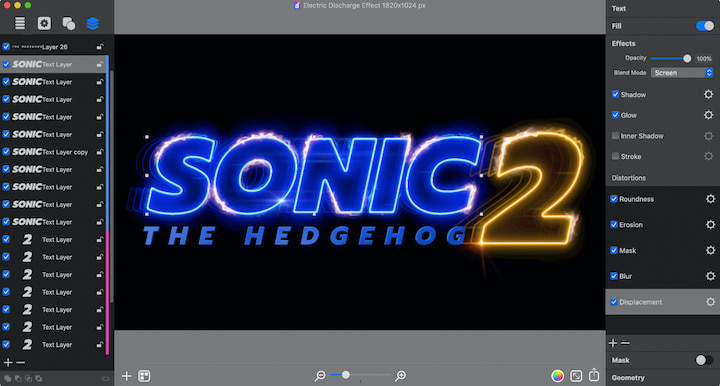
Director: Jeff Fowler | Production: Paramount Pictures, Sega Sammy Group, Original Film
3D Typography
The unique feature of Art Text is its ability to generate 3D text from a user’s typed words. Once 3D text is created, the app offers multiple 3D settings and presets to ease the design process.
Art Text has over 200 material presets for a quick start. Material preset is a combination of texture, light, bump map, reflection mask and environmental lighting properties. Users can adjust any of these properties to fine tune the 3D text appearance. An important part of the 3D text design process is Depth Gradient, which is used to create a side distinctive from the front. Below is a sample of the Fast & Furious movie title created in Art Text 4.
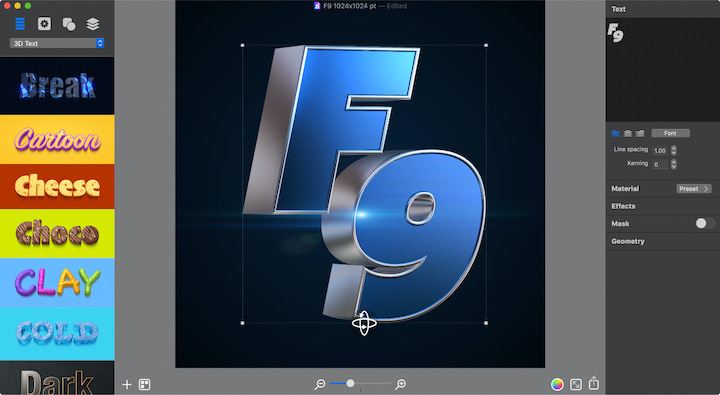
Director: Justin Lin | Production: One Race Films, Roth/Kirschenbaum Films, Perfect Storm Entertainment
Glow Text Effect
The glow effect is one of the few Art Text effects that can be applied to both 2D and 3D texts. However, they have slightly different settings. When using 2D text glow, users can set the effect size and spread and choose one or two glow colors. The 2D text glow effect is perfect for creating the text effect like in the Death on the Nile movie.
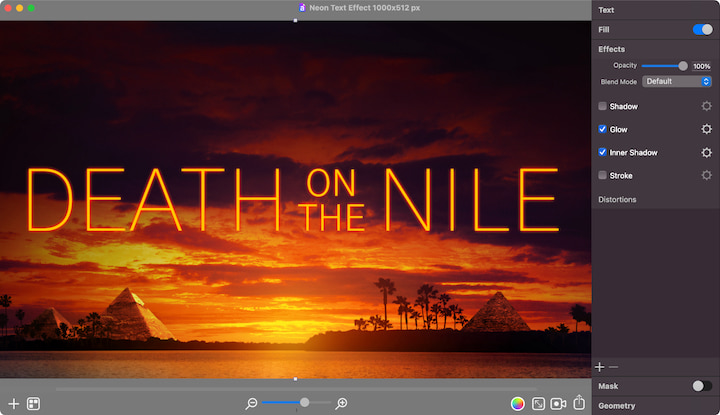
Director: Kenneth Branagh | Production: 20th Century Studios, Kinberg Genre, Scott Free Productions
Movie Title Templates
First-time users of Art Text will appreciate the availability of the Design Gallery, which contains over 400 ready made text effects and typography graphics (some of these templates are paid). Grab a template you like, change the text in it and... voila! Your movie title is ready.