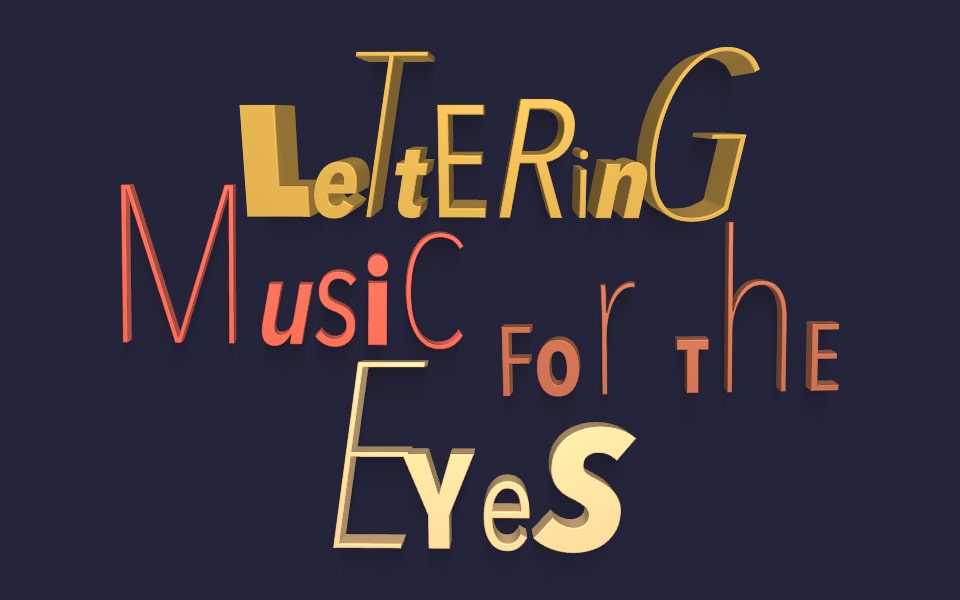So, what is lettering and how does it differ from other widely used terms such as calligraphy, font or typography? Let's deal with each term separately.
Lettering is an art of drawn words in which each character and even repeating characters are uniquely presented. Although drawn lettering is more common, it can also be knitted, laid with coffee beans or sculpted out of clay, to name a few.
Typography is the act of arranging a set of predefined characters (font) that are used in any sequence.
Calligraphy is the art of beautiful letter writing using ink pens or brushes.
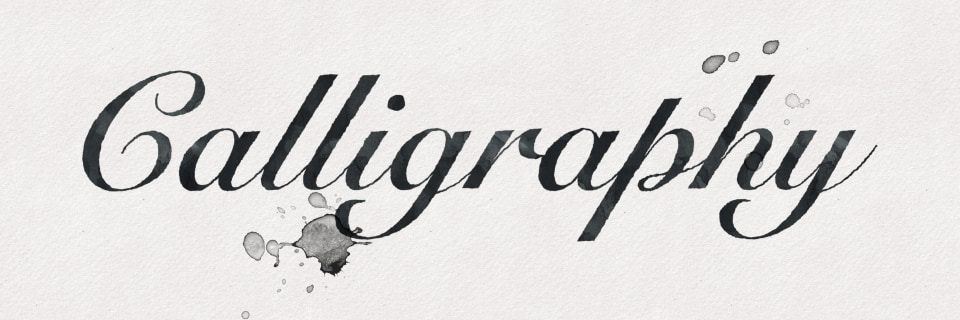
Type designer, Mark Simonson, precisely described the difference between lettering and fonts by using the example of modeling clay and Lego bricks. Each individual lettering character is usually written or drawn in a unique way, even though letters may repeat. In fonts, the same letters will have a 100% identical appearance.
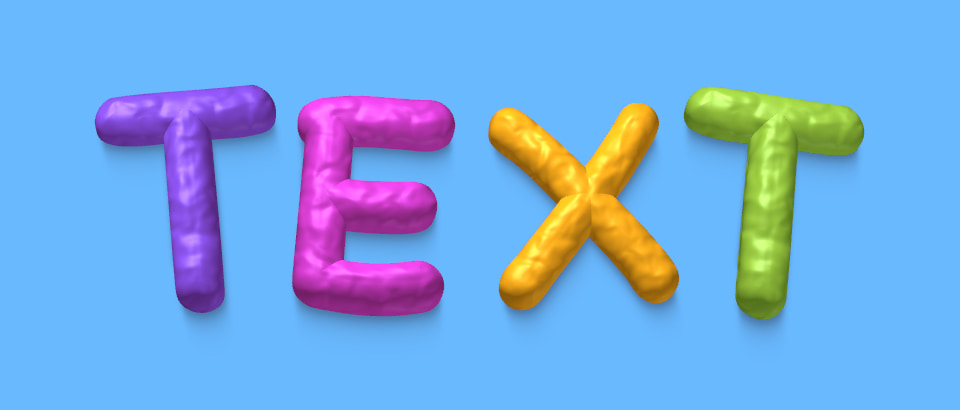
Today’s digital world is so intertwined with our real lives that interest in digital lettering is on the rise. Following are some popular digital lettering types and effects:
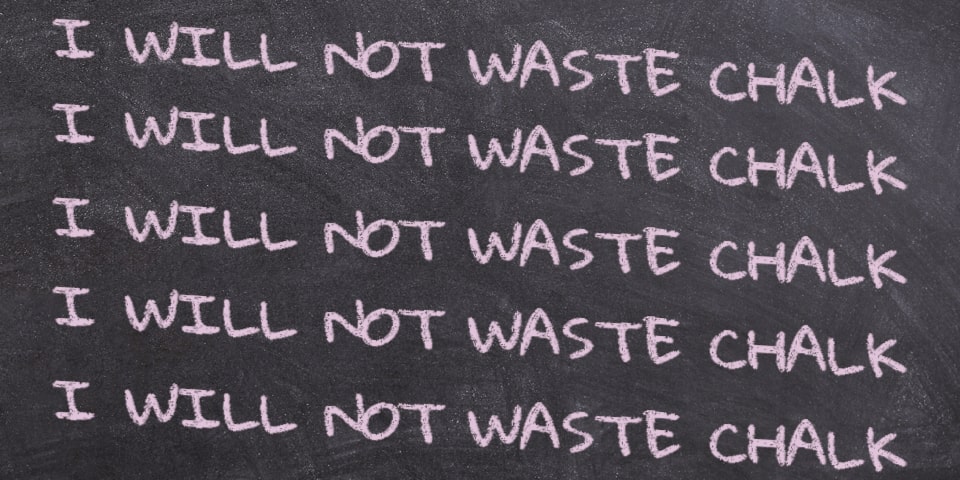

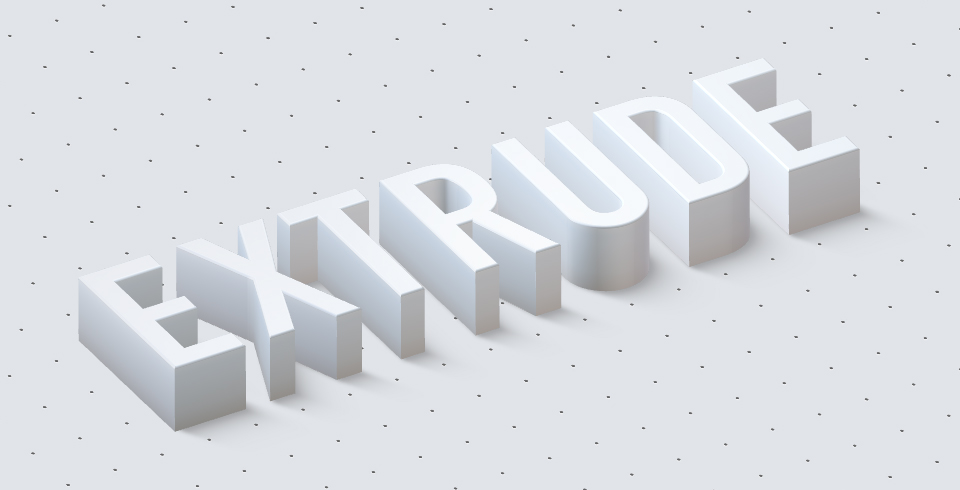

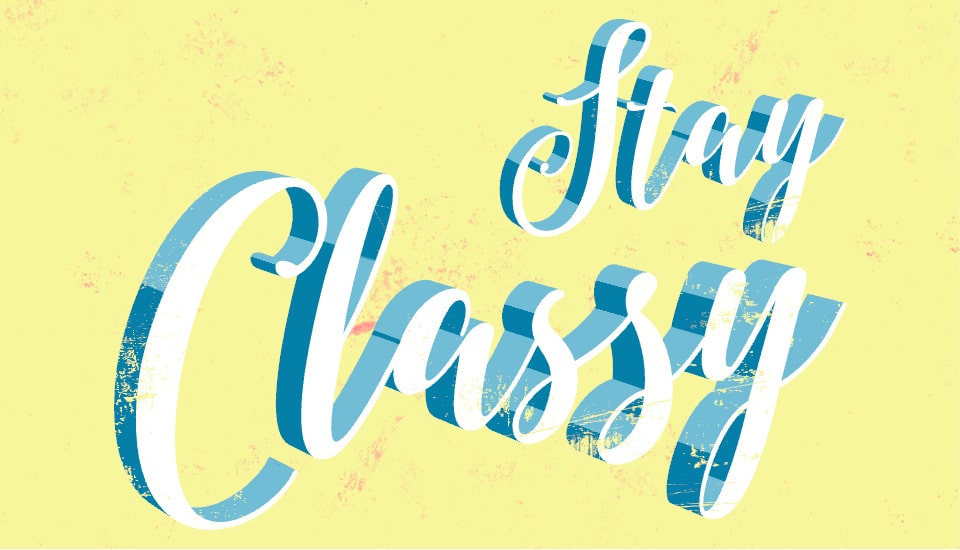
Creating your own lettering may sound extremely challenging and time consuming. However, with Art Text for Mac, anyone can quickly and easily jazz up text to attract more attention to messages in adverts, social media posts or print documents.