Creating 3D text designs was a rather uneven process. Some designs were simple and we could create up to five of them a day, the others were really complicated and could take a week to be completed, mostly because the process of making textures was rather difficult.

3D textures were made in a few different ways with the use of several third-party software, such as Photoshop, Substance Designer, Quartz Composer, Crazy Bump, and others. Some text textures, for example, metal ones, were completely computer-generated, though they still look true to life. However, we used real-life objects to create others, hence why for a few months, one room in our office has become a real photo studio, where we have been photographing hundreds of objects to choose the best and create 3D textures for future text designs.

Some text design textures, such as those with biscuits and waffles, were made by taking pictures of the fresh homemade cookies in different lighting and then applying normal map technique (a technique used for simulation of bumps and dents) to transform them into seamless 3D textures.
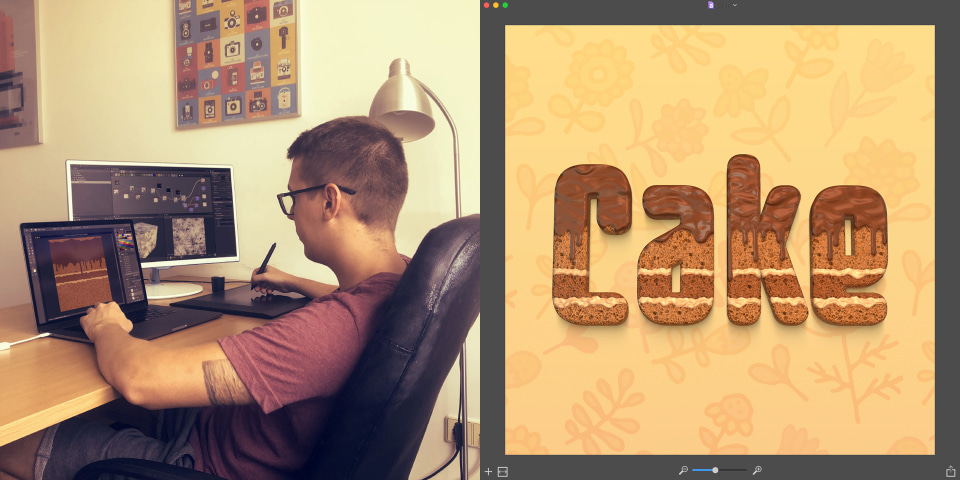
To get lifelike watercolor lettering, we drew flowers and made splatters by hand, scanned them and transformed into high-res backgrounds. To achieve watercolor text effect, we created special filters that modify standard fonts by adding rough edges and dripping paint effects.

