Program Interface
The 3D Inspector
The 3D Inspector gathers all tools and effects specific for 3D objects. The Inspector switches to 3D tools automatically as soon as you select a 3D object.
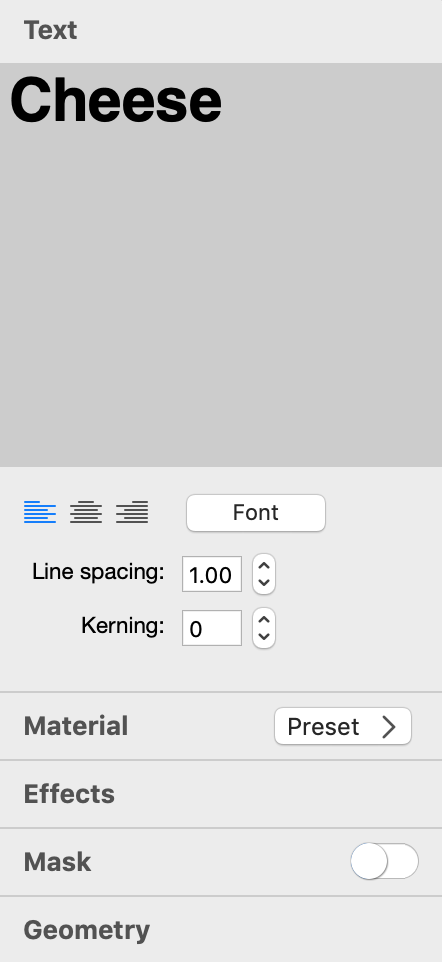
The tools are grouped into sections. To open a section, click on its title.
Text
The Text section contains a text editor and formatting tools. This section is available only if a selected object is text.
More details: The Text Editor
Material
The Material section lets you apply materials to 3D objects. You can tweak the material properties, or you can choose a predesigned material from the library. To open the library of predesigned materials, click on Preset near the section title.
More details:
Applying Materials
Creating Materials
Effects
In the Effects section, you can find tools to create the shadow, depth gradient, glow and focus effects. You can also change the object's opacity and activate one of the blend modes.
More details:
The Shadow Effect
The Depth Gradient Effect
The Glow Effect
The Focus Effect
Mask
The Mask section contains the library of masks that you can apply to 3D objects. You can customize the properties of the applied mask.
More details: Applying Masks
Geometry
The Geometry section includes various tools to set up the object's size and position in the design. There are also tools to control the 3D effect and to apply 3D transformations.
More details: The 3D Object Settings